-
Notifications
You must be signed in to change notification settings - Fork 2
Updatable_Views
mj10777 edited this page Oct 26, 2018
·
27 revisions
How to create a writable SpatialView from a sql-script
--> 'List of Database-Designing'
--> 'List of Geopaparazzi Specific Themes'
--> 'List of SpatialView Themes'
<-- 'SpatialView-Introduction'
This is a sql script based on the sample shown at : spatialite - writable-view
- the full script is in the repository at
- there are 3 main points that should be remembered
- when using a
SpatialView(or for that matter also aSpatialTable) withgeopaparazzi- a
SpatialIndexmust be created for the geometry of thetableit was created in- this is not done automatically in
spatialite_gui
- this is not done automatically in
- a
- when using a
SELECT DateTime('now'),'calling CreateSpatialIndex: needed for geopaparazzi';
SELECT CreateSpatialIndex('store','geom');- an entry in the
views_geometry_columnsfor the view must be created-
spatialite_guidoes this for you
-
SELECT DateTime('now'),'inserting view: to views_geometry_columns';
INSERT INTO views_geometry_columns
(view_name,view_geometry,view_rowid,f_table_name,f_geometry_column,read_only)
VALUES ('store_view','geom','rowid','store','geom',0);-
all fields MUST be
LOWERCASE(please don't ask me why)-
'Geometry'must be'geometry'
-
-
read_onlyis a mandatory parameter-
0= read only ;1= writable-
never assume, that by only setting
1that theviewwill be writable- without the
triggersadded, it will remainread only
- without the
-
never assume, that by only setting
-
-
triggersbased onRW Enabled Main Table
SELECT DateTime('now'),'creating triggers for writable view: store_view';
-- insert
CREATE TRIGGER vw_ins_store_view
INSTEAD OF INSERT ON store_view
BEGIN
-- the only table
INSERT OR REPLACE INTO store
(st_id,st_name,st_contact,st_ip_addr,hq_id,geom)
VALUES(NEW.st_id,NEW.st_name,NEW.st_contact,NEW.st_ip_addr,NEW.hq_id,NEW.geom);
END;
-- update
CREATE TRIGGER vw_upd_store_view
INSTEAD OF UPDATE OF
st_id,st_name,st_contact,st_ip_addr,hq_id,geom ON store_view
BEGIN
-- the only table
UPDATE store SET
st_id = NEW.st_id,
st_name = NEW.st_name,
st_contact = NEW.st_contact,
st_ip_addr = NEW.st_ip_addr,
hq_id = NEW.hq_id,
geom = NEW.geom
WHERE ROWID = OLD.ROWID;
END;
-- delete
CREATE TRIGGER vw_del_store_view
INSTEAD OF DELETE ON
store_view
BEGIN
-- the only table
DELETE FROM store WHERE ROWID = OLD.ROWID;
END;-
triggersbased onRW Enabled Table #2
SELECT DateTime('now'),'creating triggers for writable view: store_view2';
-- insert
CREATE TRIGGER vw_ins_store_view2
INSTEAD OF INSERT ON
store_view2
BEGIN
-- first table
INSERT OR REPLACE INTO headquarter
(hq_id,hq_name,hq_manager,hq_ip_addr)
VALUES(NEW.hq_id,NEW.hq_name,NEW.hq_manager,NEW.hq_ip_addr);
-- second table
INSERT INTO store
(st_id,st_name,st_contact,st_ip_addr,hq_id,geom)
VALUES(NEW.st_id,NEW.st_name, NEW.st_contact,NEW.st_ip_addr,NEW.hq_id,NEW.geom);
END;
-- update
CREATE TRIGGER vw_upd_store_view2
INSTEAD OF UPDATE OF
st_id,st_name,st_contact,st_ip_addr,hq_id,geom,hq_name,hq_manager,hq_ip_addr ON store_view2
BEGIN
-- first table
UPDATE headquarter SET
hq_name = NEW.hq_name,
hq_manager = NEW.hq_manager,
hq_ip_addr = NEW.hq_ip_addr
WHERE hq_id = NEW.hq_id;
-- second table
UPDATE store SET
st_id = NEW.st_id,
st_name = NEW.st_name,
st_contact = NEW.st_contact,
st_ip_addr = NEW.st_ip_addr,
hq_id = NEW.hq_id,geom = NEW.geom
WHERE ROWID = OLD.ROWID;
END;
-- delete
CREATE TRIGGER vw_del_store_view2
INSTEAD OF DELETE ON store_view2
BEGIN
DELETE FROM store WHERE ROWID = OLD.ROWID;
END;Never having written a trigger before, I looked closely at the syntax
- it seems very straight forward
- the
INSERT/REPLACEfor the creation or replacement logic afterCREATE TRIGGER -
BEGINfor the start of the sql-statement to be used- a valid
INSERT,UPDATEandDELETEcommands- with
NEW.andOLD.being used as needed
- with
- a valid
-
ENDfor the end of the sql-statement
- the
- a nice
feature addition for spatialitewould be:- when an
INSERTin the tableviews_geometry_columnsis being done and-
read_only= 1- that the 3 triggers would be created automatically
-
- this would simplify sql-script creations
- when an
- here is an image showing
show_viewin QGIS- the red stars are the POINTS from
show_view- the left Menu shows the Properties Menus for
show_view- the
Toggle EditingMenu does not show- it looks as if QGIS cannot recognize that the views are writable
- the
- the left Menu shows the Properties Menus for
- the green area (Top/Right) are my Ortsteil Geometries
- the right Menu shows the Properties Menus for
Ortsteile- the
Toggle EditingMenu can be seen
- the
- the right Menu shows the Properties Menus for
- the red stars are the POINTS from
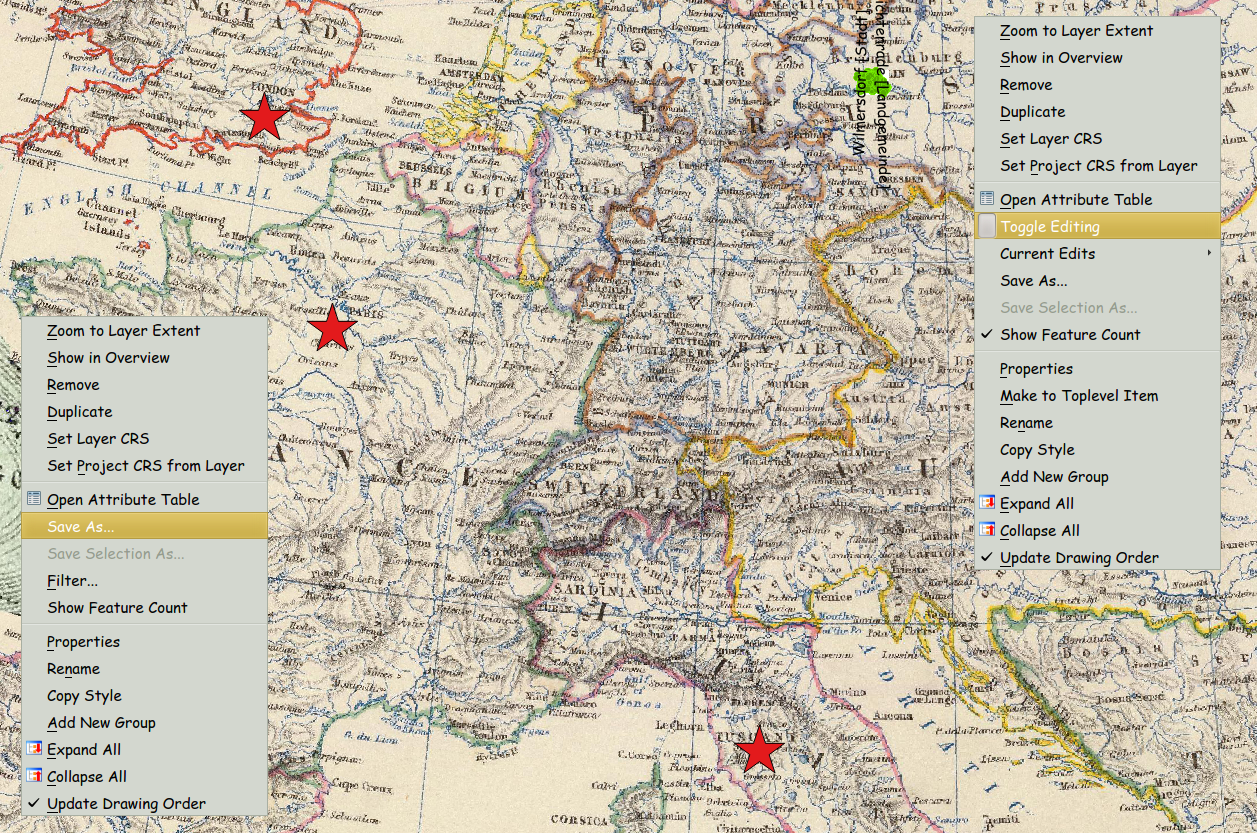
2014-04-24: Mark Johnson, Berlin Germany