-
Notifications
You must be signed in to change notification settings - Fork 7
Customization
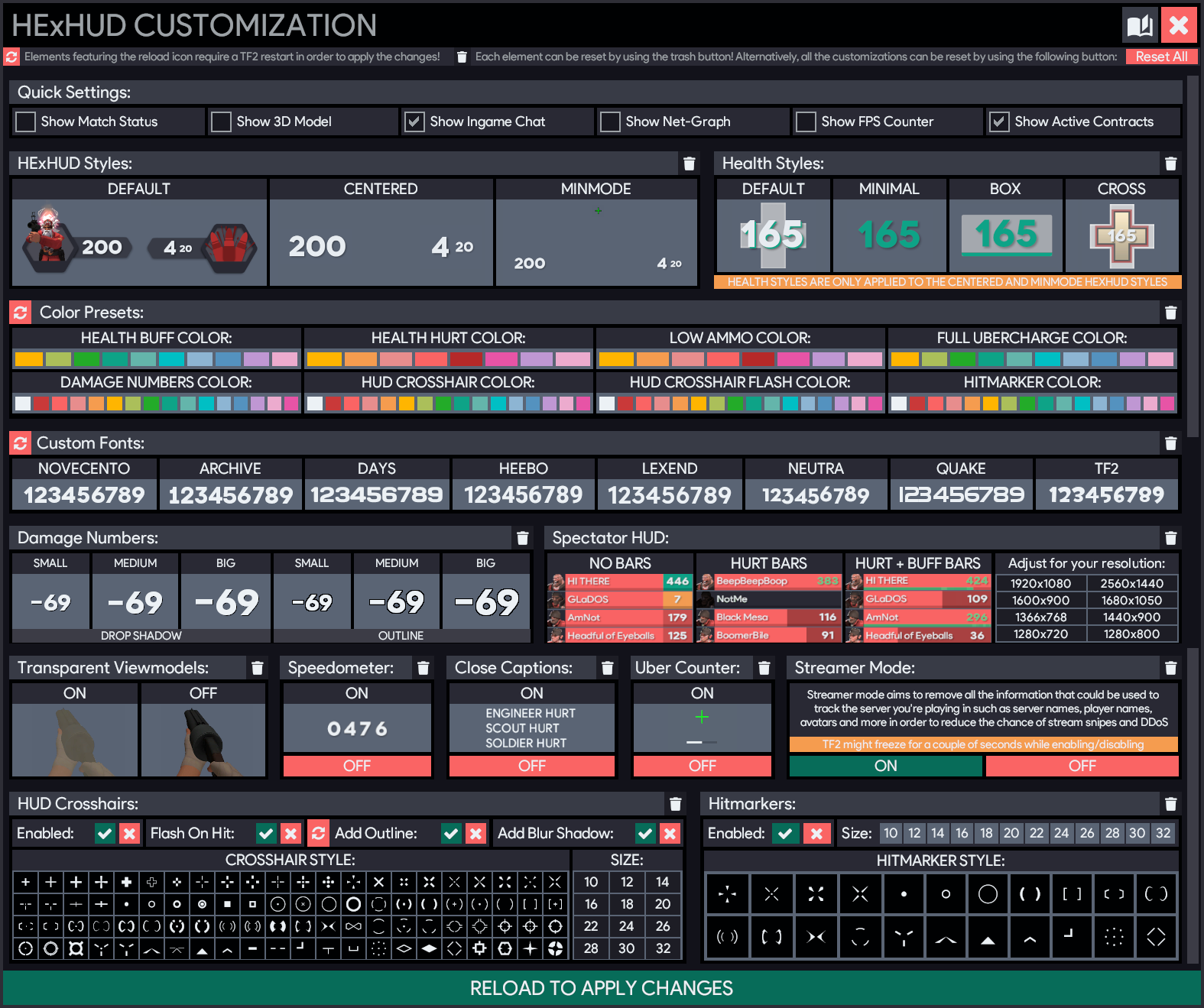
With the introduction of HExHUD 2.0 all customizations can be directly managed from the HUD Customizations Menu, making them quick and easy to apply. The menu can be opened by clicking HUD OPTIONS in the main menu, inside the menu you can find a vast list of HUD customization that can be applied by simply clicking on the preview and then pressing the RELOAD TO APPLY CHANGES button!
NOTE: each customization is applied the moment the preview is clicked, the Apply Changes button is only used to reload the game and close the menu, on the same page, pressing the close button after a customization preview was clicked will mean that the customization is still applied but the game wasn't reloaded!
If you wish to learn more on how this customization method works check out the Basefile Script Integration guide by JarateKing. As always feel free to make suggestion on new customizations and improvements!
If you are looking for more information about the featured customizations, you can browse the following pages:
