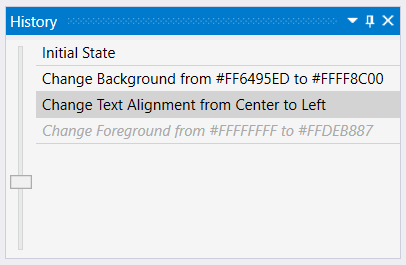-
-
Notifications
You must be signed in to change notification settings - Fork 297
UndoRedo module
Robert B Colton edited this page Aug 12, 2016
·
1 revision
Provides a framework for adding undo/redo support to your application. An undo/redo stack is maintained separately for each document. The screenshot above shows the history tool window. You can drag the slider to move forward or backward in the document's history.
-
IHistoryTooltool window -
IUndoableActioninterface -
UndoRedoToolbarItemsutility class
- None
First, define an action. The action needs to implement IUndoableAction:
public class MyAction : IUndoableAction
{
public string Name
{
get { return "My Action"; }
}
public void Execute()
{
// Do something
}
public void Undo()
{
// Put it back
}
}Then execute the action:
var undoRedoManager = IoC.Get<IShell>().ActiveItem.UndoRedoManager;
undoRedoManager.ExecuteAction(new MyAction());Now the action will be shown in the history tool window. If you are using the Undo or Redo menu items or toolbar buttons, they will also react appropriately to the action.