-
Notifications
You must be signed in to change notification settings - Fork 1
author_06_top_level_prop_details
The configuration information in the sinopia element tells sinopia_map's transformation code to include that property in your resource template and provides the Sinopia platform more details about the property you are using.
- Many configurations for property templates (PTs) in Sinopia are made independently of whether the PT will be set up for input of a literal, or for input of a URI manually, with a lookup, or with use of a nested resource template.
- Such configurations include whether the given property will be required or repeatable, where in the resource template (RT) it should appear (in
prop_setinstances, this is specified relatively, not absolutely), what the PT remark text and remark URI should be, and so on. - The
prop_setelements used to configure these settings are shown below, and further information about these is provided in the section below.
<prop localid_prop="[value]">
<prop_iri iri="[value]"/>
<prop_label xml:lang="en">[value]</prop_label>
<prop_domain iri="[value]"/>
<sinopia>
<uwsinopia:toolkit url=""/>
<uwsinopia:implementation_set localid_implementation_set="">
<uwsinopia:institution>[value]</uwsinopia:institution>
<uwsinopia:resource>[value]</uwsinopia:resource>
<uwsinopia:format>[value]</uwsinopia:format>
<uwsinopia:user>[value]</uwsinopia:user>
<uwsinopia:form_order>[value]</uwsinopia:form_order>
<uwsinopia:alt_pt_label xml:lang="[lang tag]">[value]</uwsinopia:alt_pt_label>
<uwsinopia:multiple_prop>[value]</uwsinopia:multiple_prop>
<uwsinopia:remark xml:lang="[value]">[value]</uwsinopia:remark>
<uwsinopia:language_suppressed>[value]</uwsinopia:language_suppressed>
<uwsinopia:required>[value]</uwsinopia:required>
<uwsinopia:repeatable ordered="[value]">[value]</uwsinopia:repeatable>
[...]
</uwsinopia:implementation_set>
</sinopia>
</prop>
NOTE: This XML snippet includes all possible child elements of implementation_set aside from those dependent on property template (PT) type; configurations may not include all elements shown here.
institution, resource, format, and user values are required
<uwsinopia:institution>[value]</uwsinopia:institution>
<uwsinopia:resource>[value]</uwsinopia:resource>
<uwsinopia:format>[value]</uwsinopia:format>
<uwsinopia:user>[value]</uwsinopia:user>
-
implementation_setelements may be reused in more than one RT, for example when there is little need to customize settings for use in describing different resources and formats - When reusing an
implementation_setconfirm that each component of your resource template ID is present, adding any missing components. - For details on adding ID configuration info, see adding properties to RTs.
form_order values are required
<uwsinopia:form_order>[value]</uwsinopia:form_order>
- Enter a form order value as a decimal between 0.0 and 1.0
- Smaller numbers appear closer to the top of a resource template, larger numbers closer to the bottom
- You may use as many decimal places as needed; this allows some granularity in ordering properties in an RT
The alt_pt_label element is optional
You can enter an alternate property-template label if desired, for example, for property templates with many property options (see multiple-property information just below) where the <prop_label> value isn't sufficiently descriptive.
The multiple_prop element and child elements are optional
Enter the multiple_prop element to create a drop-down property selection in the property template.
You can either:
- Select additional properties to make available for use in the property template (PT), providing an IRI and label for each (OPTION 1 below),
-
For RDA Registry properties, make all subproperties of the given property (the property identified by the
prop>prop_iriandprop_labelelements) available for use in the PT (OPTION 2 below), or - For RDA Registry properties, make all subproperties and the subproperties of those properties available for use in the PT (OPTION 3 below)
OPTION 1: Select specific elements to be included in the drop-down menu
<uwsinopia:multiple_prop>
<uwsinopia:property_selection property_iri="http://rdaregistry.info/Elements/w/p10058" xml:lang="en">artist agent</uwsinopia:property_selection>
<uwsinopia:property_selection property_iri="http://rdaregistry.info/Elements/w/P10305" xml:lang="en">casting director agent</uwsinopia:property_selection>
</uwsinopia:multiple_prop>
Note: uwsinopia:property_selection elements MUST contain property label text
OPTION 2: Make all subproperties of the given property available in the drop-down menu
Only include this element if the value is TRUE.
<uwsinopia:multiple_prop>
<uwsinopia:all_subprops>true</uwsinopia:all_subprops>
</uwsinopia:multiple_prop>
OPTION 3: make all subproperties and the subproperties of those properties available in the drop-down menu
Only include this element if the value is TRUE.
<uwsinopia:multiple_prop>
<uwsinopia:all_all_subprops>true</uwsinopia:all_all_subprops>
</uwsinopia:multiple_prop>
remark values are optional
- Enter guidance text or other remark on the property template
- Enter a language tag taken from the IANA subtag registry; for English use
en, for other language tags see notes - Remarks can be viewed by template users in the Linked Data Editor
<uwsinopia:remark xml:lang="en">Provide a title here</uwsinopia:remark>
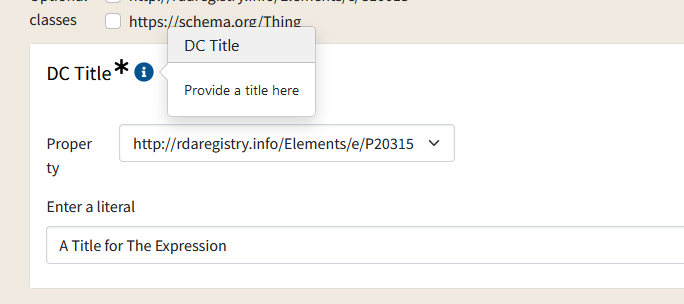
The language_suppressed element is optional.
Only include this element if the value is TRUE.
Entering a value of 'true' or '1' here will prevent a language tag from being added to literal values entered when using the RT to create a description.
<uwsinopia:language_suppressed>true</uwsinopia:language_suppressed>
The required element is optional.
Only include this element if the value is TRUE.
NOTE: that the default for property templates is not required; that is, if the required element is not included in an implementation_set, users will not be required to enter a value for the property when using the RT to create a description.
Entering a value of 'true' or '1' here will require users to enter a value for the property when using the RT to create a description.
<uwsinopia:required>true</uwsinopia:required>
The repeatable element is optional
NOTE: that the default for property templates is not repeatable; that is, if the repeatable element is not included in an implementation_set, users will not be able to enter multiple values for the property when using the RT to create a description. Only include this element if the value is TRUE.
Entering a value of 'true' or '1' here will allow users to enter multiple values for the property when using the RT to create a description
<uwsinopia:repeatable>true</uwsinopia:repeatable>
🏠 uwlib-cams Sinopia resource template index
ℹ map_storage + map_storage wiki ℹ sinopia_maps + sinopia_maps wiki ℹ
🚧 DRAFT documentation - please provide documentation feedback here 🚧