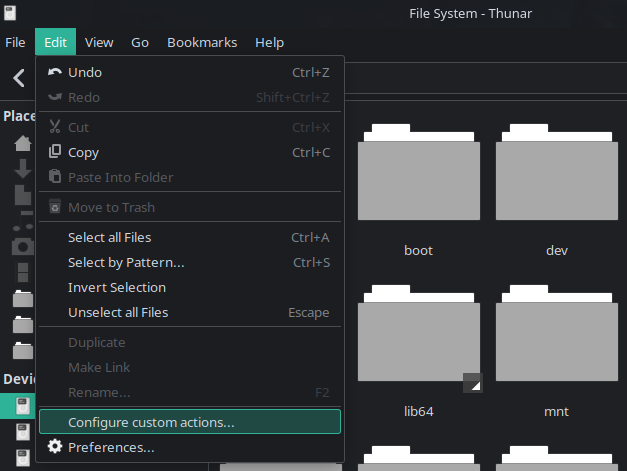My custom actions for the Thunar file manager
Name: Open Terminal here
Command: konsole --workdir %f
File Pattern: *
Appears: Directories
Name: Search here
Command: catfish --path=%f
File Pattern: *
Appears: Directories
Name: Extract here (PZ)
Command: peazip -ext2here %f
File Pattern: *.*
Appears: Check all
Name: Add to Archive (PZ)
Command: peazip -add2archive %F
File Pattern: *
Appears: Check all
Name: Hardlink
Command: ln %f %n" (hardlink)"
File Pattern: *.*
Appears: Check all
Name: Hardlink
Command: ln -Ts %f %n" (symlink)"
File Pattern: *.*
Appears: Check all
Name: -> PDF
Command: unoconv -f pdf %f
File Pattern: *.doc;*.docx;*.odt;*.odp;*.pps;*.ppt;*.xls;*.xlsx;*.ods;*.pptx
Appears: Other Files
(Install unoconv first)
Name: -> ODT
Command: unoconv -f odt %f
File Pattern: *.doc;*.docx
Appears: Other Files
(Install unoconv first)
Name: > JPG
Command: convert %f `basename %f .png`.jpg
File Pattern: *.png, *.PNG
Appears: Check all
Name: > PNG
Command: convert %f `basename %f .jpg`.png
File Pattern: *.jpg, *.JPG,*.jpeg,*.JPEG
Appears: Image Files, Other Files