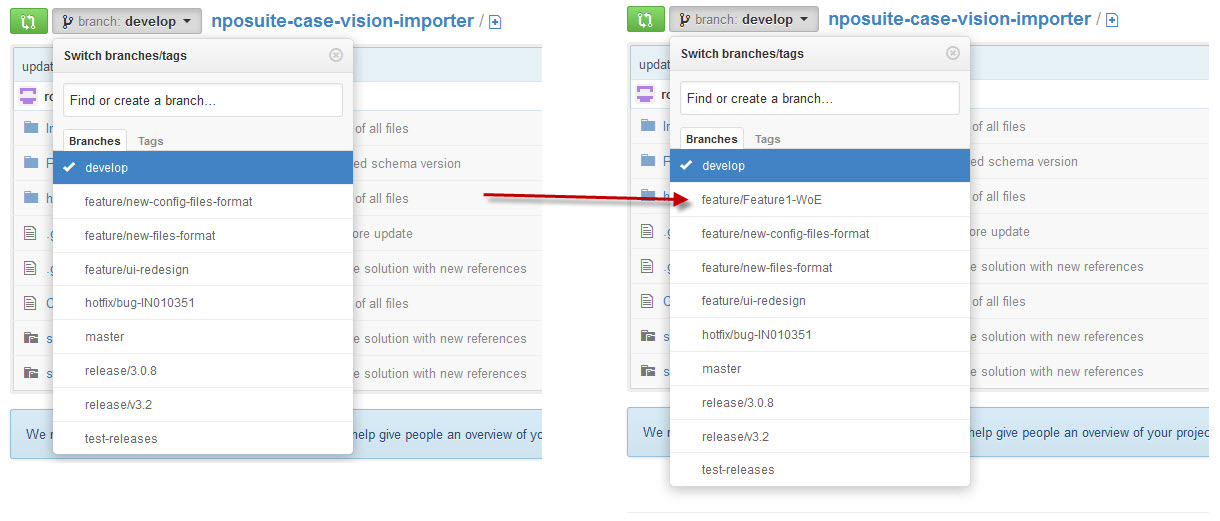-
Notifications
You must be signed in to change notification settings - Fork 0
Sauter Git Workflow : Working on a new feature
-
If not already on the branch develop, check it out (i.e. Checkout).
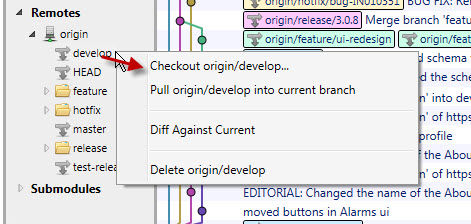
-
Pull the new state to be up-to-date (let everything by default).
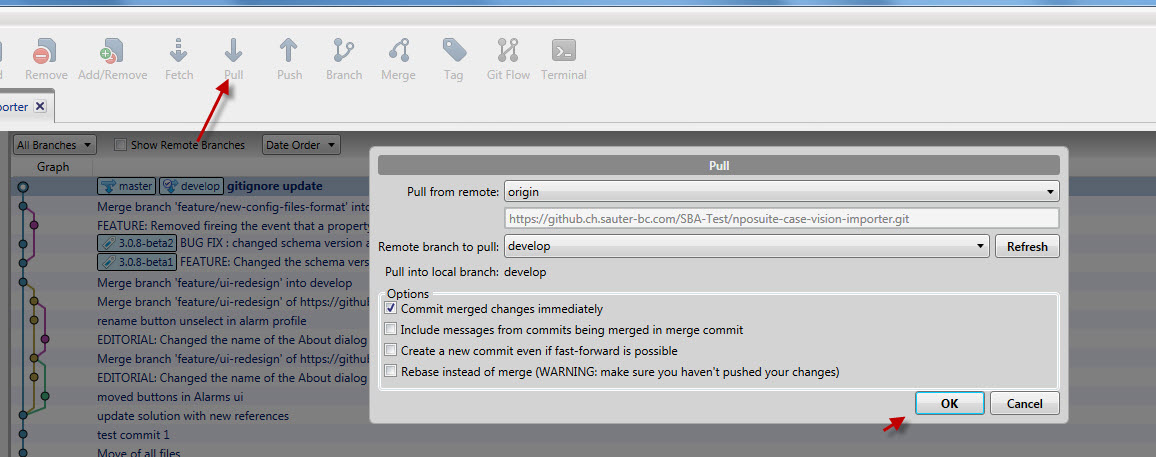
-
Click on Git Flow and select the Start New Feature button
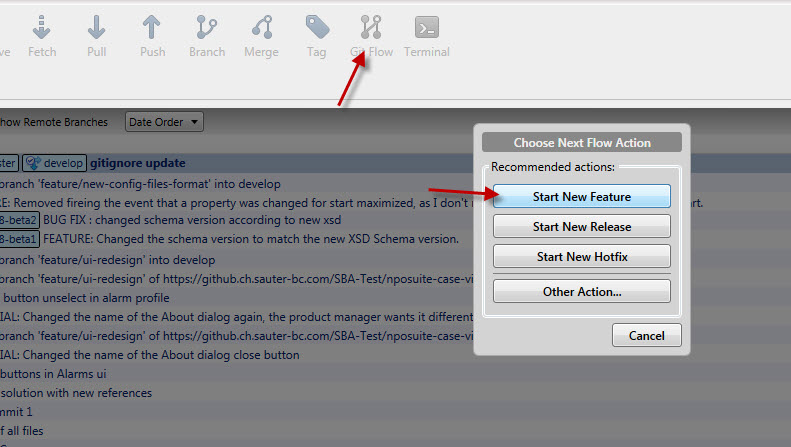
-
Enter Feature Name branch (i.e. Separate words with the character "-"), this could be for example new-files-format
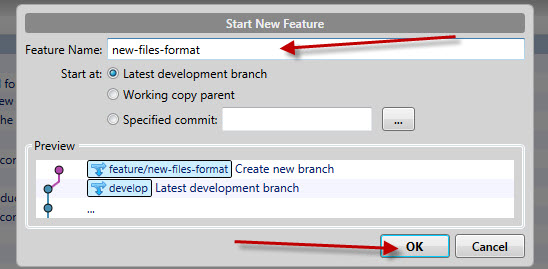
Let the default Start at: Latest development branch, this should begin on the top of the develop branch. -
Push your changes you've made in the feature branch.
Its a good idea to select the branch in the navigation bar and push it using the context menu. In that case you will get the right defaults (only the branch you are working on is selected)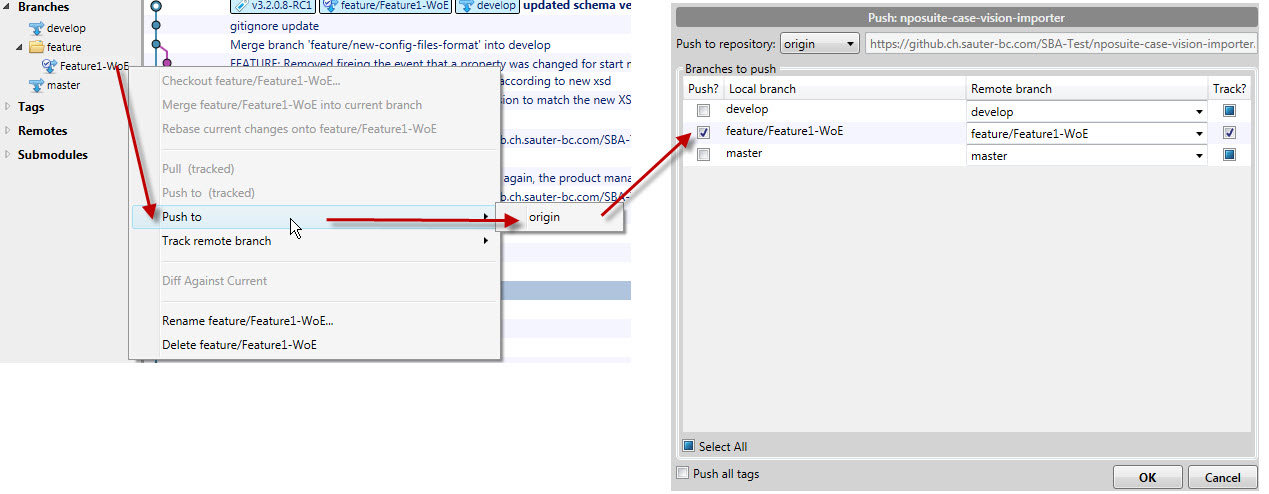
Note: If you use the Push button from the toolbar, the wrong branches are selected by default. In that case you need to change them.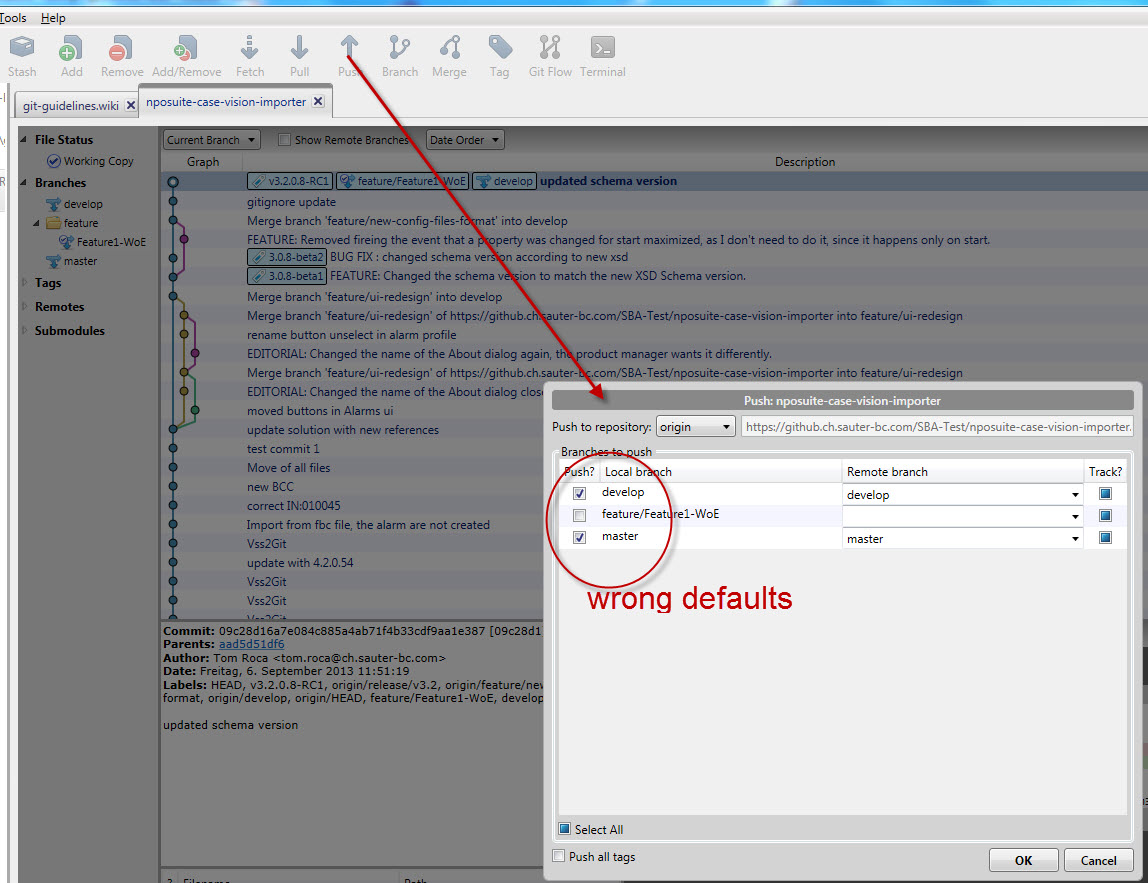
-
After this operation you can see a new branch (your freshly created branch) on github.
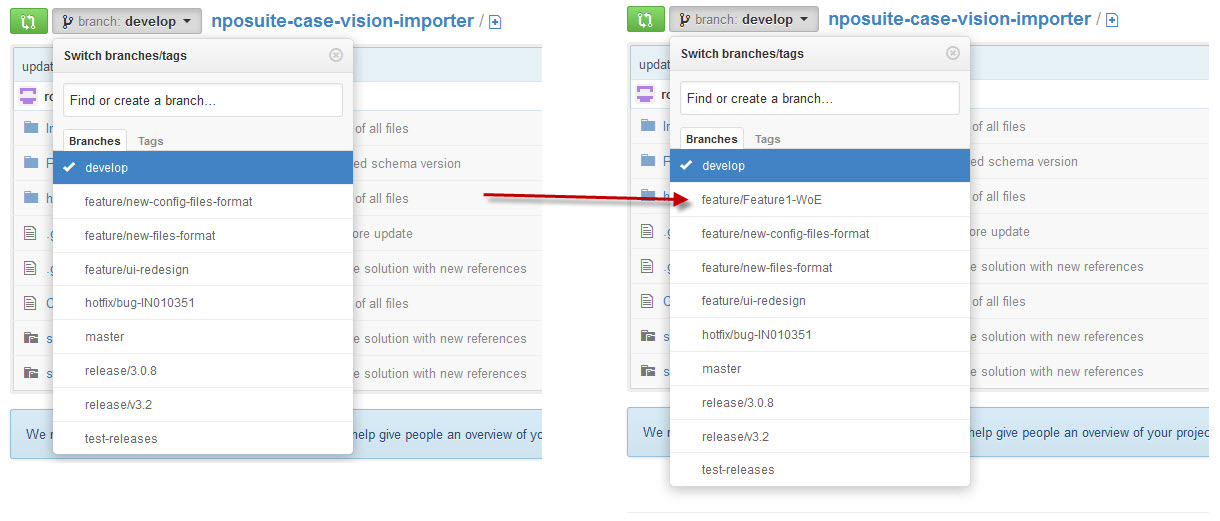
-
If not already on the branch develop, check it out (i.e. Checkout).
git checkout develop
Switched to branch 'develop' Your branch is up-to-date with 'origin/develop'. -
Pull the new state to be up-to-date (let everything by default).
git pull origin
Already up-to-date. -
Now start a new feature named additional-feature with git flow :
git flow feature start additional-feature
Switched to a new branch 'feature/additional-feature' Summary of actions: - A new branch 'feature/additional-feature' was created, based on 'develop' - You are now on branch 'feature/additional-feature' Now, start committing on your feature. When done, use: git flow feature finish additional-feature -
Make some changes, commit them and push them :
git push origin feature/additional-feature
Counting objects: 3, done. Delta compression using up to 2 threads. Compressing objects: 100% (2/2), done. Writing objects: 100% (3/3), 281 bytes | 0 bytes/s, done. Total 3 (delta 1), reused 0 (delta 0) To github.ch.sauter-bc.com:SBA-Test/test-application.git f2e7a18..36ec0b7 feature/additional-feature -> feature/additional-feature -
After this operation you can see a new branch (your freshly created branch) on github.