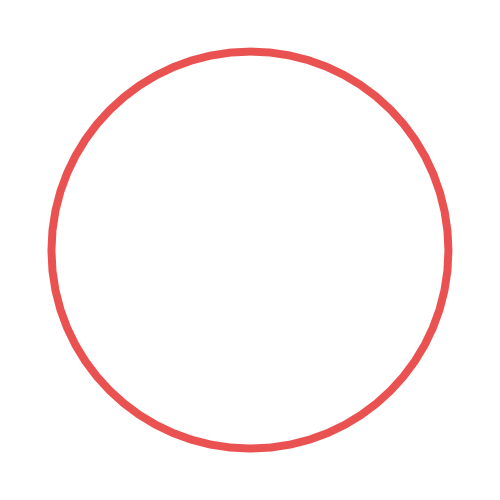本插件为 nonebot-plugin-memes 调用 api 版本
可以将本插件与 meme-generator 分开部署
- 使用 nb-cli
nb plugin install nonebot_plugin_memes_api
- 使用 pip
pip install nonebot_plugin_memes_api
并按照 NoneBot 加载插件 加载插件
插件需要“客户端型驱动器”(如 httpx)来下载图片等,驱动器安装和配置参考 NoneBot 选择驱动器
同时需要在 .env.* 配置文件中启用对应的驱动器,例如:
DRIVER=~fastapi+~httpx+~websockets
按照 meme-generator 安装 中的说明安装,并下载图片、安装字体等
之后通过 meme run 启动 web server
以下配置项可在
.env.*文件中设置,具体参考 NoneBot 配置方式
- 类型:
str - 默认:
http://127.0.0.1:2233 - 说明:
meme-generatorweb server 地址
- 类型:
List[str] | None - 默认:
None - 说明:命令前缀(仅作用于制作表情的命令);如果不设置默认使用 NoneBot 命令前缀
- 类型:
List[str] - 默认:
[] - 说明:禁用的表情包列表,需填写表情的
key,可在 meme-generator 表情列表 中查看。若只是临时关闭,可以用下文中的“表情包开关”
- 类型:
bool - 默认:
False - 说明:是否在图片/文字数量不符时提示(谨慎使用,容易误触发)
- 类型:
bool - 默认:
False - 说明:在表情需要至少1张图且没有输入图片时,是否使用发送者的头像(谨慎使用,容易误触发)
- 类型:
bool - 默认:
False - 说明:在表情需要至少1段文字且没有输入文字时,是否使用默认文字(谨慎使用,容易误触发)
- 类型:
bool - 默认:
True - 说明:使用“随机表情”时是否同时发出表情关键词
- 类型:
MemeListImageConfig - 说明:表情列表图相关设置,其中具体设置项如下:
sort_by- 类型:
str - 默认:
"keywords" - 说明:表情排序方式,可用值:
"key"(按表情key排序)、"keywords"(按表情首个关键词排序)、"date_created"(按表情添加时间排序)、"date_modified"(按表情修改时间排序)
- 类型:
sort_reverse- 类型:
bool - 默认:
False - 说明:是否倒序排序
- 类型:
text_template- 类型:
str - 默认:
"{keywords}" - 说明:表情显示文字模板,可用变量:
"{index}"(序号)、"{key}"(表情名)、"{keywords}"(关键词)、"{shortcuts}"(快捷指令)、"{tags}"(标签)
- 类型:
add_category_icon- 类型:
bool - 默认:
True - 说明:是否添加图标以表示类型,即“图片表情包”和“文字表情包”
- 类型:
label_new_timedelta- 类型:
timedelta - 默认:
timedelta(days=30) - 说明:表情添加时间在该时间间隔以内时,添加
new图标
- 类型:
label_hot_threshold- 类型:
int - 默认:
21 - 说明:单位:次;表情在
label_hot_days内的调用次数超过该阈值时,添加hot图标
- 类型:
label_hot_days- 类型:
int - 默认:
7 - 说明:单位:天;表情调用次数统计周期
- 类型:
memes_list_image_config在.env文件中的设置示例如下:
memes_list_image_config='
{
"sort_by": "keywords",
"sort_reverse": false,
"text_template": "{keywords}",
"add_category_icon": true,
"label_new_timedelta": "P30D",
"label_hot_threshold": 21,
"label_hot_days": 7
}
'
使用方式与 nonebot-plugin-memes 基本一致