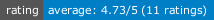Inserts parameter hints(type, name or both) into function calls to easily understand the parameter role.
- Open VS Code and click on Extensions Icon in the Activity Bar.
- Type mrchetan.phpstorm-parameter-hints-in-vscode
- Install the Extension Pack.
| Name | Description | Default |
|---|---|---|
phpParameterHint.enabled |
Enable PHP Parameter Hint | true |
phpParameterHint.margin |
Hints styling of margin CSS property | 2 |
phpParameterHint.verticalPadding |
Top and bottom padding of the hints(px) | 1 |
phpParameterHint.horizontalPadding |
Right and left padding of the hints(px) | 4 |
phpParameterHint.fontWeight |
Hints styling of font-weight CSS property | "400" |
phpParameterHint.borderRadius |
Hints styling of border-radius CSS property in px | 5 |
phpParameterHint.opacity |
Hints styling of opacity CSS property | 0.4 |
phpParameterHint.fontStyle |
Hints styling of font-style CSS property | "italic" |
phpParameterHint.fontSize |
Hints styling of font size CSS property | 12 |
phpParameterHint.onSave |
Create parameter hints on document save | true |
phpParameterHint.saveDelay |
Delay in ms for on document save run | 250 |
phpParameterHint.onChange |
Create parameter hints on document change | true |
phpParameterHint.changeDelay |
Delay in ms for on document change run | 100 |
phpParameterHint.textEditorChangeDelay |
Delay in ms for on active text editor change | 250 |
phpParameterHint.php7 |
True if php version is 7.0+, false otherwise | true |
phpParameterHint.collapseHintsWhenEqual |
Collapse hint when variable name is the same as parameter name, keep the hint if the argument is passed by reference or if the splat operator is used | true |
phpParameterHint.collapseTypeWhenEqual |
Collapse type when it is equal to the variable name | true |
phpParameterHint.showFullType |
Show full type, including namespaces instead of the short name | false |
phpParameterHint.hintOnlyLiterals |
Show hints only for literals | false |
phpParameterHint.hintOnlyLine |
Show hints only for current line/selection | true |
phpParameterHint.hintOnlyVisibleRanges |
Show hints only for visible ranges | false |
phpParameterHint.hintTypeName |
Hint only name(0 - default) / Hint type and name(1) / Hint type(2) | 0 |
phpParameterHint.showDollarSign |
Show dollar sign in front of parameter name | false |
| Name | Description | SHORTCUT |
|---|---|---|
phpParameterHint.toggle |
Hide / Show Hints | Key: CTRL + K H, Mac: CMD + K H |
phpParameterHint.toggleOnChange |
Hide / Show Hints on text change | Key: CTRL + K O, Mac: CMD + K O |
phpParameterHint.toggleOnSave |
Hide / Show Hints on document save | Key: CTRL + K S, Mac: CMD + K S |
phpParameterHint.toggleLiterals |
Hide / Show Hints only for literals | Key: CTRL + K L, Mac: CMD + K L |
phpParameterHint.toggleLine |
Hide / Show Hints only for current line/selection | Key: CTRL + K I, Mac: CMD + K I |
phpParameterHint.toggleCollapse |
Hide / Show Hints when variable name matches parameter name | Key: CTRL + K C, Mac: CMD + K C |
phpParameterHint.toggleTypeName |
Hint name(default), type and name or only type | Key: CTRL + K T, Mac: CMD + K T |
phpParameterHint.toggleCollapseType |
Toggle collapsing type and name when they are equal | Key: CTRL + K Y, Mac: CMD + K Y |
phpParameterHint.toggleFullType |
Hide / Show full type name(namespaces including) | Key: CTRL + K U, Mac: CMD + K U |
phpParameterHint.toggleVisibleRanges |
Hide / Show Hints only in visible ranges | Key: CTRL + K R, Mac: CMD + K R |
phpParameterHint.toggleDollarSign |
Hide / Show dollar sign in front of parameter name | Key: CTRL + K D, Mac: CMD + K D |
You can change the default foreground and background colors in the workbench.colorCustomizations property in user settings.
| Name | Description |
|---|---|
phpParameterHint.hintForeground |
Specifies the foreground color for the hint |
phpParameterHint.hintBackground |
Specifies the background color for the hint |
Enjoy Chetan's Extension Pack!