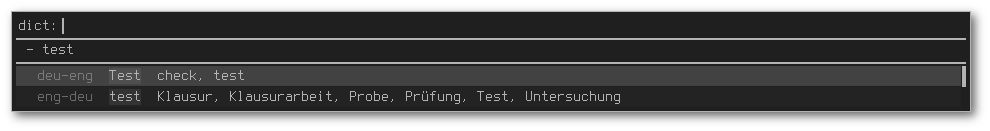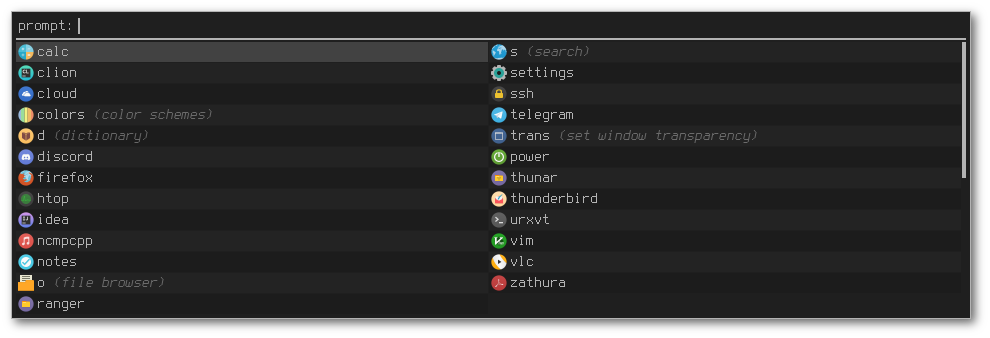Use the PKGBUILDs with makepkg to generate packages for the plugins.
Go into the plugin's directory and execute the following commands:
autoreconf -i./configuremake- to install:
sudo make install
An extension of the example file browser plugin presented in Qball's Webblog.
- Icons depending on file types
- Showing / hiding hidden files
- Opening files with custom programs / commands
Showing / hiding hidden files
Hidden files can be shown or hidden by changing the mode with MENU_PREVIOUS and MENU_NEXT.
Simply type :cmd. The chosen file will then be opened with cmd. cmd can either be a normal program name (with or without arguments) or a string containing %s. %swill then be replaced by the file name.
| Option | Arguments | Description |
|---|---|---|
-fb_cmd |
command | Sets the command used to open the file with |
-fb_dir |
/path/to/directory | Sets the starting directory |
-fb_theme |
theme name | Sets the icon theme, use this option multiple times to set fallback themes |
The source file contains more configuration via #define.
Reads all json-files in a directory as dictionaries and lets the user query values by keys.
Dictionaries must be saved as utf-8 and must have the following structure:
{
"key1": "value1",
"key2": "value2",
"key3": "value3"
}The convert_dict python script can be used to convert FreeDict dictionaries into the json format.
The plugin will only read json files with the .json file extension.
This plugin Supports three matching modes:
exact matching (0): only match if the key is matches the search string exactlysubstring matching (1): match if the key containts the search stringLevenshtein distance matching (2): match if the Levenshtein distance is below a certain thresholf
Matching modes can be switched by switching modes with MENU_PREVIOUS and MENU_NEXT.
| Option | Arguments | Description |
|---|---|---|
-dict_path |
/path/to/directory | Sets the dictionary directory |
-dict_mode |
0 | 1 | 2 | Sets the matching mode |
The source file contains more configuration via #define.
Read entries from a json file and execute the entries with or without arguments. The json file can specify a name, desription, command and icon for each entry.
This plugin can be used to quickly open entries from a, list of frequently used programs or scripts with abbreviated names, and open them with arguments.
The plugin uses custom matching, which should make this easier:
- e.g. with default matching:
- typing "int" might match "PrINTing" before "INTelliJ" if it comes first.
- typing "thunar /tmp" won't match "Thunar" nor open it with "/tmp" as an argument
- Typing part of an entry's name will match all entries' names that start with the input.
- Selecting the entry will execute it's command.
- Typing an entry's name with arguments will match the entry.
- Selecting the entry will execute it's command with the given arguments.
- Custom input will execute the input as a command.
The entries are read from a json file (default: XDG_CONFIG_HOME/menu_entries) with the following format:
{
"o": {
"description": "file browser",
"cmd": "thunar",
"terminal": false,
"icon": "thunar"
},
"thunderbird": {
"terminal": false,
},
}All properties are optional with default values:
| Property | Default Value | Description |
|---|---|---|
| description | none | A description to display next to the name |
| cmd | entry name | The command to execute, when the entry is picked |
| terminal | false | Whether to open the command in a terminal or not |
| icon | entry name | The name of the icon to display with the entry |
| Option | Arguments | Description |
|---|---|---|
-prompt_file |
/path/to/file | Sets the json file containing the entries. |
-prompt_theme |
theme name | Sets the icon theme, use this option multiple times to set fallback themes |
The source file contains more configuration via #define.