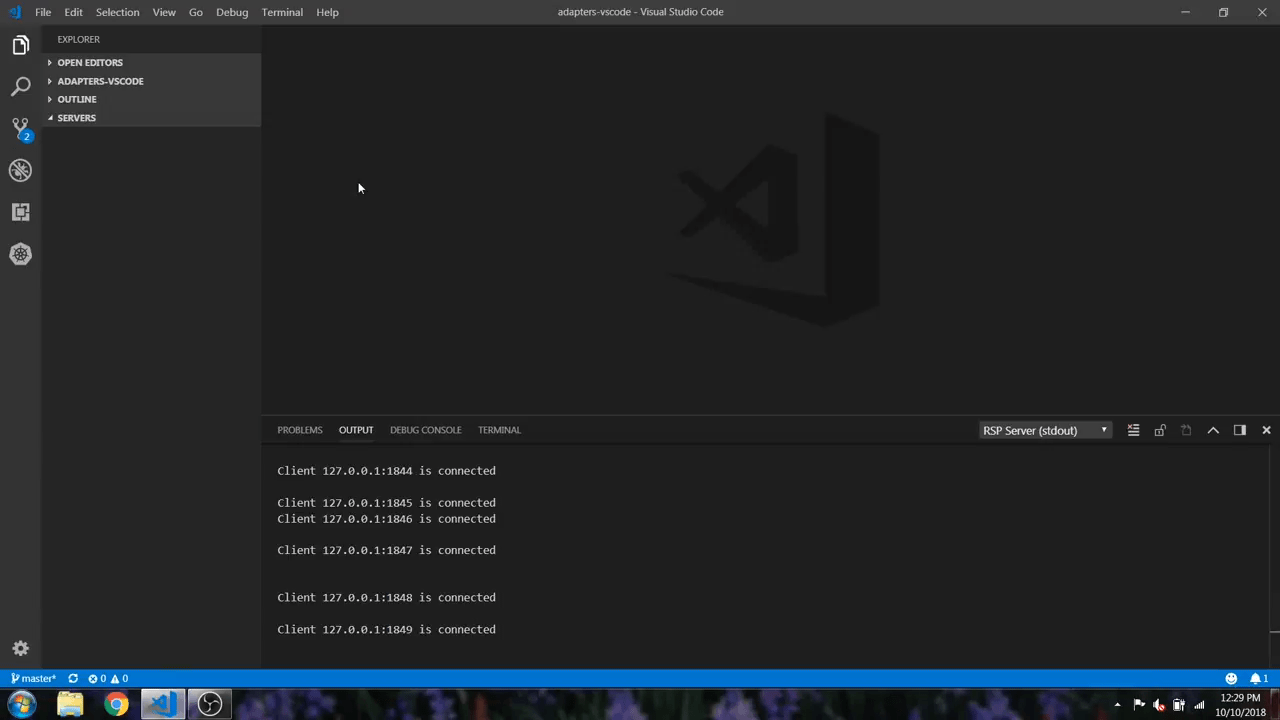A Visual Studio Code extension for interacting with Red Hat Servers and Runtimes.
This extension depends on VSCode RSP UI Extension which is going to be installed automatically along with VSCode Server Connector Extension. RSP UI in conjuction with Server Connector Extension supports a number of commands for interacting with supported server adapters; these are accessible via the command menu (Cmd+Shift+P on macOS or Ctrl+Shift+P on Windows and Linux) and may be bound to keys in the normal way.
Add Server Location- Selects the path of the server location and display in the SERVERS Explorer stack.Start RSP- From the list of rsp providers present, select the rsp provider to start.Stop RSP- From the list of rsp providers present, select the rsp provider to stop.Create New Server- Automatically download the runtime or use one you have locally to create a new server.Start Server- From the list of servers present, select the server to start.Restart in Run Mode- From the list of servers present, select the server to restart in run mode.Restart in Debug Mode- From the list of servers present, select the server to restart in debug mode.Stop Server- From the list of servers present, select the server to stop.Remove Server- From the list of servers present, select the server to be removed.Debug- From the list of servers present, select the server to run in Debug mode.Add Deployment to Server- Add a deployable file to the server to be published.Remove Deployment from Server- Remove a deployment from the server.Publish Server (Full)- Publish the server, synchronizing the content of deployments from your workspace to the server.Show Output Channel- Select a particular server from the list to show its output channel in the editor.Edit Server- Select a particular server from the list to edit its properties in the editor.Info Server- Select a particular server from the list to show its basic infos in the console.
- Wildfly [8 | 9 | 10 | 11 | 12 | 13 | 14 | 15 | 16 | 17]
- Red Hat Enterprise Application Platform (EAP) [4.3 | 5.0 | 6.0 | 6.1 | 6.2 | 6.3 | 6.4 | 7.0 | 7.1 | 7.2]
- Minishift / Red Hat Container Development Kit (CDK) binaries
Include if your extension adds any VS Code settings through the contributes.configuration extension point.
For example:
This extension (with the RSP UI extension) contributes the following settings:
vscodeAdapters.showChannelOnServerOutput: enable/disable the server output channel logsrsp-ui.enableStartServerOnActivation: enable/disable starting of rsp server on activation of extensionjava.home: Specifies the path to a JDK (version 8 or newer) which will be used to launch the Runtime Server Protocol (RSP) Server
This is an open source project open to anyone. This project welcomes contributions and suggestions!!
Download the most recent adapters-<version>.vsix file and install it by following the instructions here.
Stable releases are archived under http://download.jboss.org/jbosstools/adapters/snapshots/vscode-middleware-tools
Issues: If you have an issue/feature-request with Server Connector extension, please file it here.
Contributing: Want to become a contributor and submit your own code? Have a look at our development guide.
Chat: Chat with us on Gitter.
EPL 2.0, See LICENSE for more information.