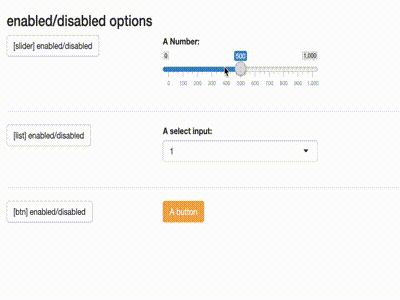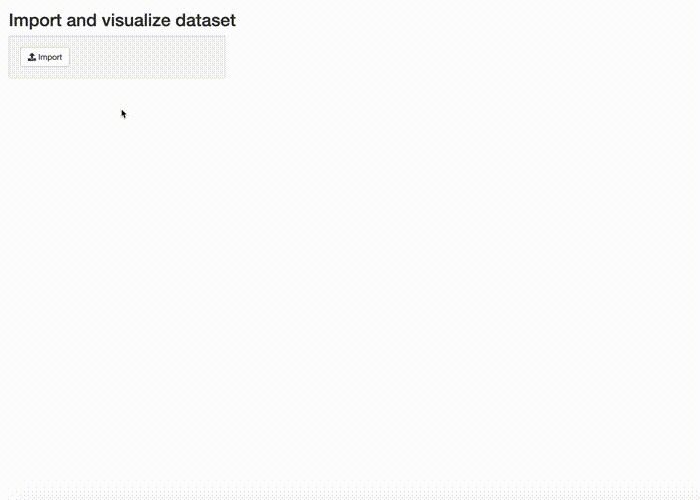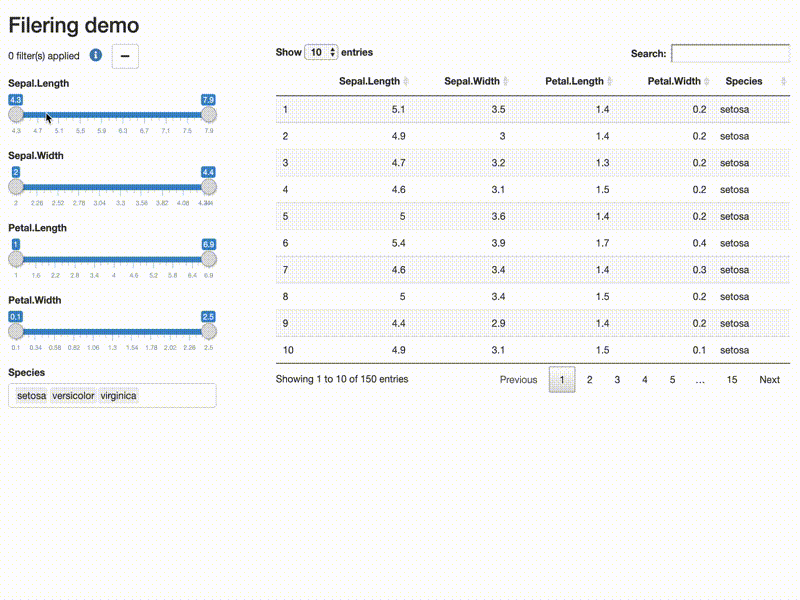The first motivation of shinytools is to gather and share codes written by ArData when building Shiny applications.
The package is providing JavaScript bindings for common and useful
operations as shiny utilities :
- disable or enable a shiny control:
ability(),html_disable(),html_enable(),default_disabled() - display or hide an HTML element:
html_toogle(),html_set_visible(),html_set_hidden() - set or unset active state for a button:
activate(),html_set_active(),html_set_inactive() - create a reactive value from a click event:
click_event - add or remove a class:
html_class(),html_addclass(),html_unclass()
The package also provides some of the modules we use :
- A tool for data importation:
importDataUI&importDataServer - A tool for data filtering:
filterDataUI&filterDataServer
# install.packages("remotes")
remotes::install_github("ardata-fr/shinytools")library(shiny)
library(shinytools)
if (interactive()) {
ui <- fluidPage(
load_jstools(),
fluidRow(column(width = 12, h3("enabled/disabled options"))),
fluidRow(
column(width = 3,
actionButton(inputId = "able_slider",
label = "[slider] enabled/disabled") ),
column(width = 5,
sliderInput( "slider",
"A Number:",
min = 0, max = 1000, value = 500)
)
),
hr(),
fluidRow(
column(width = 3,
actionButton(inputId = "able_select",
label = "[list] enabled/disabled")),
column(width = 5,
selectizeInput("select", "A select input:", 1:5)
)
),
hr(),
fluidRow(
column(width = 3,
actionButton(inputId = "able_btn",
label = "[btn] enabled/disabled")),
column(width = 5,
actionButton("btn", "A button", class = "btn-warning")
)
)
)
server <- function(input, output) {
observeEvent(input$able_slider, {
ability("slider", input$able_slider%%2 < 1)
})
observeEvent(input$able_btn, {
ability("btn", input$able_btn%%2 < 1)
})
observeEvent(input$able_select, {
ability("select", input$able_select%%2 < 1)
})
}
print(shinyApp(ui, server))
}if (interactive()) {
options(device.ask.default = FALSE)
ui <- fluidPage(
titlePanel("Import and visualize dataset"),
sidebarLayout(
sidebarPanel(
load_tingle(),
importDataUI(id = "id1"),
uiOutput("dataset_labels")
),
mainPanel(
DT::dataTableOutput(outputId = "id2")
)
)
)
server <- function(input, output) {
all_datasets <- reactiveValues()
datasets <- callModule(
module = importDataServer,
id = "id1", ui_element = "actionButton",
labelize = TRUE,
forbidden_labels = reactive(names(reactiveValuesToList(all_datasets))))
observeEvent(datasets$trigger, {
req(datasets$trigger > 0)
all_datasets[[datasets$name]] <- datasets$object
})
output$dataset_labels <- renderUI({
x <- reactiveValuesToList(all_datasets)
if (length(x) > 0) {
selectInput("SI_labels", label = "Choose dataset", choices = names(x))
}
})
output$id2 <- DT::renderDataTable({
req(input$SI_labels)
all_datasets[[input$SI_labels]]
})
}
print(shinyApp(ui, server))
}library(shiny)
library(DT)
library(shinytools)
if (interactive()) {
options(device.ask.default = FALSE)
ui <- fluidPage(
fluidRow(column(width=12, h2("Filering demo"))),
fluidRow(
column(
width = 4,
filterDataUI(id = "demo")
),
column(width = 8,
DT::dataTableOutput(outputId = "subsetdata")
)
),
fluidRow(
column(width = 12,
verbatimTextOutput(outputId = "expr")
)
)
)
server <- function(input, output, session) {
res <- callModule(module = filterDataServer,
id = "demo", x = reactive(iris),
return_data = TRUE)
output$expr <- renderText({
req(res)
if(res$filtered){
expr_str <- format(res$expr)
expr_str <- paste( gsub("^[ ]+", "", expr_str), collapse = "")
gsub("\\&[ ]*", "&\n\t", expr_str, fixed = FALSE)
} else NULL
})
output$subsetdata <- DT::renderDataTable({
res$filtered_data
})
}
print(shinyApp(ui, server))
}If you set the parameter return_data = FALSE then you can evaluate the
returned call as follow :
# With base R
filters <- eval(expr = res$expr, envir = iris)
# With lazyeval
filters <- lazyeval::lazy_eval(res$expr, data = iris)
# With rlang
filters <- rlang::eval_tidy(res$expr, data = iris)
# Then subset data.frame
iris[filters,]