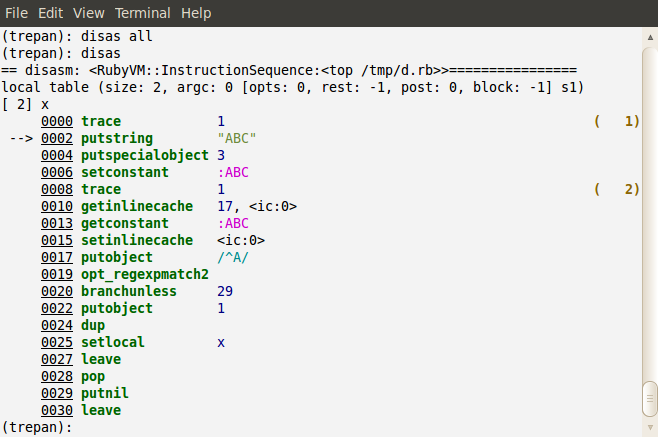-
Notifications
You must be signed in to change notification settings - Fork 4
Terminal Colors
An often-requested feature is to be able to display code with syntax highlighting.
If you have CodeRay and the Term::ANSIColor gem installed, trepan can be instructed to highlight syntax in a window that supports ANSI terminal commands.
Here is how to use.
First, make sure the syntax-highlighting gems are installed:
$ gem install coderay term-ansicolor # use sudo if not rvmNext, tell the debugger to use syntax highlighting. Do one of these three things:
- add —highlight as a trepan flag:
$ trepan --highlight your-ruby-program.rb- or set the highlight value to :term on a Trepan.debugger() call:
# work, work, work...
Trepan.debugger(:highlight => :term)
# Stop will be next executable code after here.- or use the debugger “set highlight” command:
(trepan): set highlight on
highlight is on.One thing I found I needed to do was customize the colors. In the distribution is Ruby program sample/list-terminal-colors.rb . Running that should list the names, default values and colors found in Term::ANSIColor. To change a color, basically you need to change a value in constant CodeRay::Encoders::Term::TOKEN_COLORS.
The code I use is is in sample/rocky-trepanx-colors.rb and is as follows:
TERM_TOKEN_COLORS = {
:comment => '3;37', # sienna #8b4726
:constant => '1;34', # Bold Midnight Blue #191970
:class => '1;2', #
:doctype => '1;2', #
:global_variable => '36', # yellow brownish
:integer => '29', # black #00000
:label => '4', # black underline
:method => '34', # blue #0000FF
:pre_constant => '3;33', # goldenrod4 #8b6914
:regexp => {
:content => '36', # dark cyan #008b8b
:delimiter => '1;29', # bold black
:modifier => '35',
:function => '1;29'
},
:string => {
:content => '1;37', # ivory4 (grey) #8b8b83
:delimiter => '1;29', # bold black
},
:reserved => '1;32', # bold dark olive green #556b2f RGB: 85, 107, 47
:symbol => '35', # purple4 #551A8B RGB: 85, 26, 139
}
module CodeRay::Encoders
class Term < Encoder
TERM_TOKEN_COLORS.each_pair do |key, value|
TOKEN_COLORS[key] = value
end
end
endGetting ANSI terminal colors in GNU Emacs 23 requires its own customization. Here is what I have inside my .emacs startup profile
(ansi-color-for-comint-mode-on)
(custom-set-variables
;; custom-set-variables was added by Custom. ...
'(ansi-color-for-comint-mode-on t)
'(ansi-color-names-vector ["black" "red" "DarkOliveGreen4" "CadetBlue" "blue" "Purple" "DarkGoldenrod" "ivory4"])
'(ansi-term-color-vector [unspecified "black" "red" "DarkOliveGreen4" "CadetBlue" "blue" "Purple" "DarkGoldenrod" "ivory4"])
...)Here is what my terminal colors for a Ruby program look like:

And my terminal colors for a Ruby 1.92 YARV disassembly: