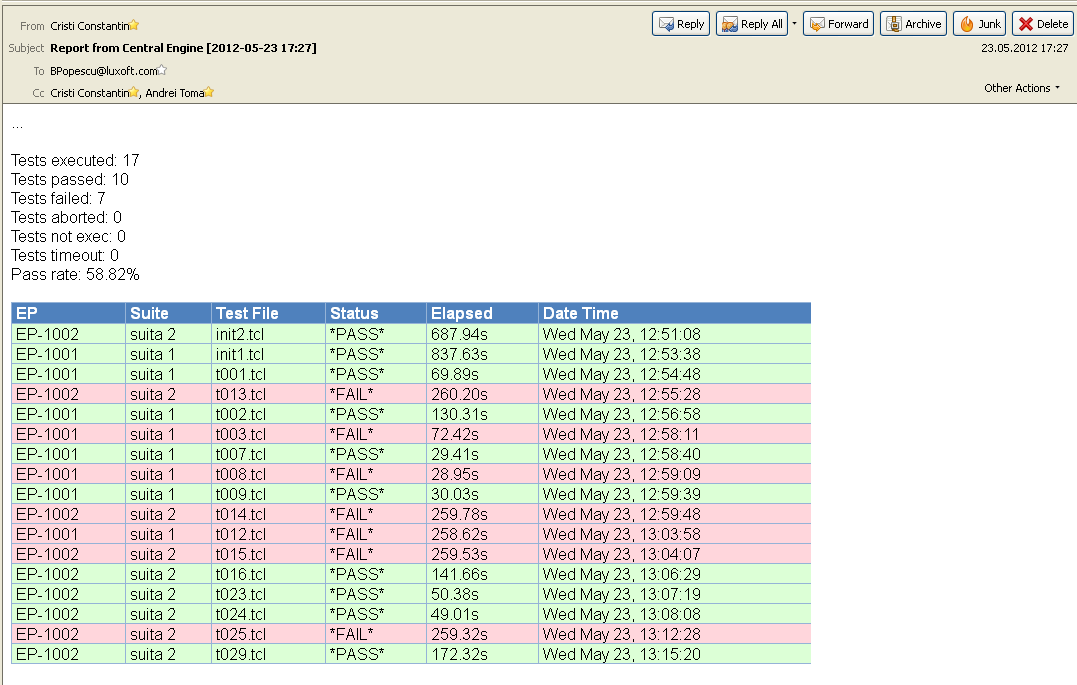-
Notifications
You must be signed in to change notification settings - Fork 21
email_configuration
Twister can be configured to send email with the summary of test execution result, to one or more email recipients. This is the configuration screen
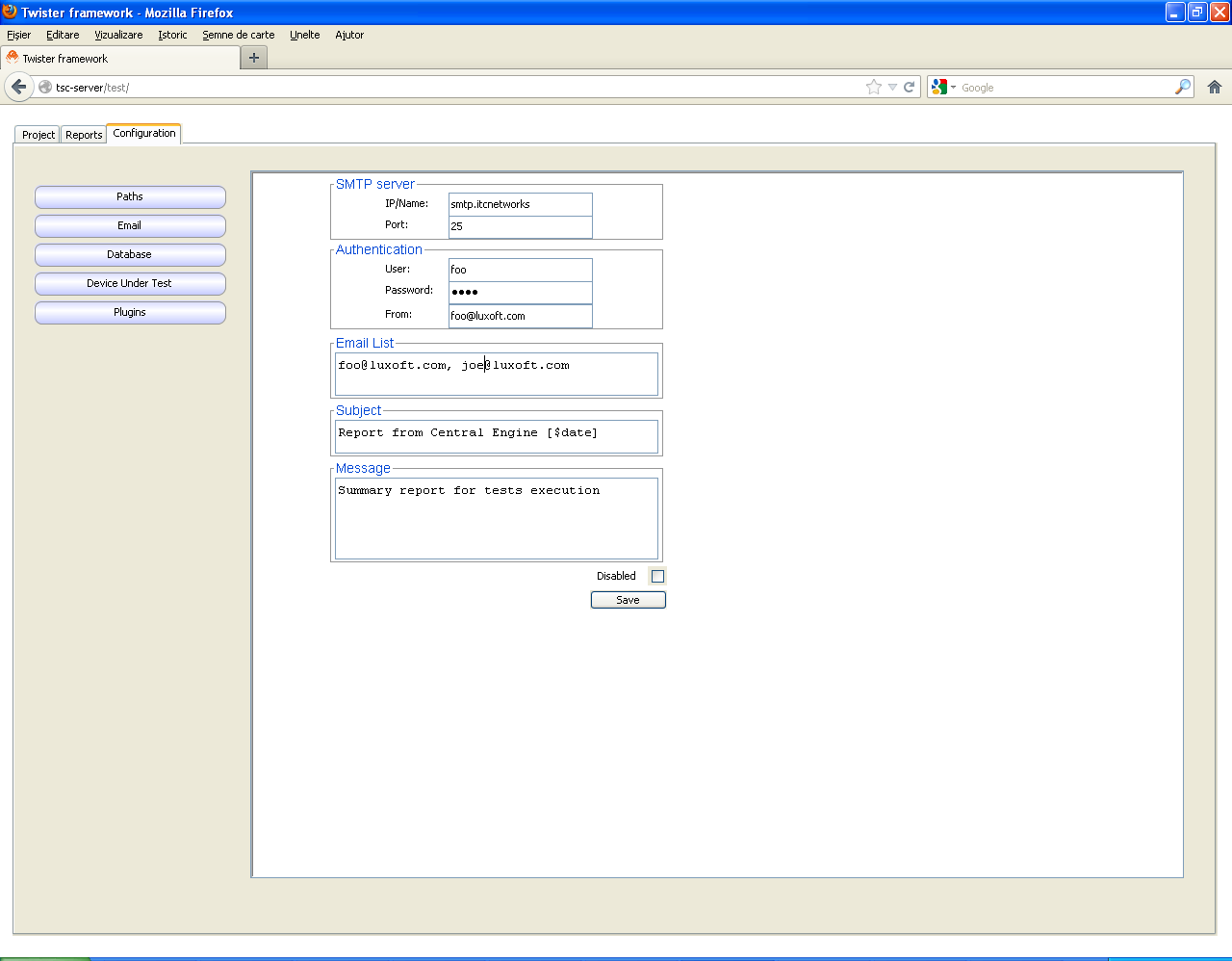
SMTP Server - IP/name - identifies the SMTP server by IP address or by name
SMTP Server - Port - indicates the SMTP port
Authentication - User - indicates the username if the server requires authentication
Authentication - Password - indicates the password if the server requires authentication
Authentication - From - indicates the sender of the email
Email List - comma separated list of email addresses that will receive the message
Subject - defines the Subject of the message. Some user defined variables could be used to provide details inside of the Subject. For example, if the user defined fields like release_id, build_id or suite_id ( or any other variable ), the subject could be defined as
E-mail report for R{release_id} B{build_id} - Suite {suite_id}
Message - Defines beginning of the message body; after this, the summary is filled automatically by the framework.
An example of how looks a summary email is shown in the following picture: