-
Notifications
You must be signed in to change notification settings - Fork 21
Test bed details
bogdanpopescu edited this page Jul 25, 2012
·
3 revisions
Twister has a GUI that can be used to define the details for one or more test beds. This is the configuration screen
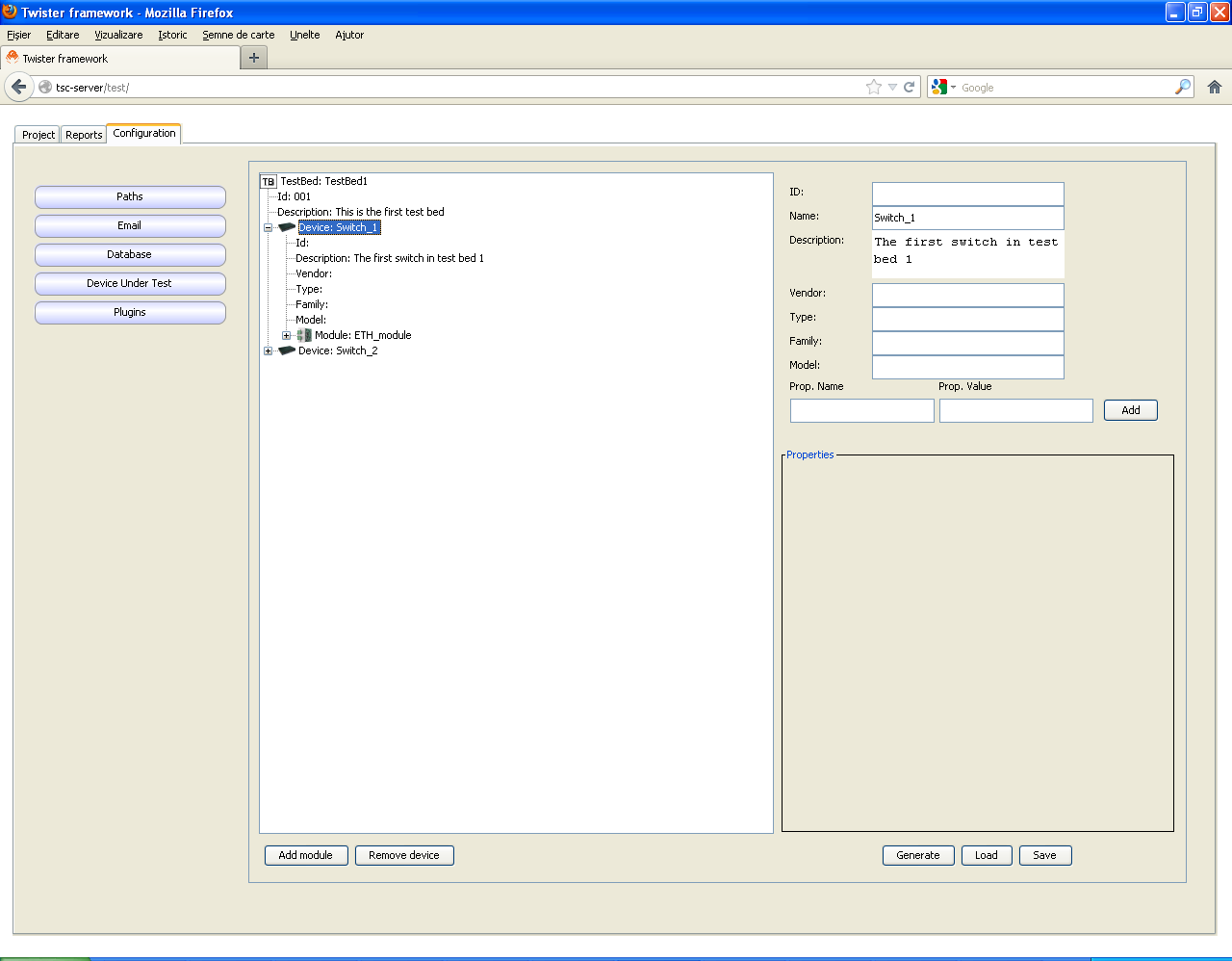
There are 4 levels of depth for test bed definition:
- level 1 is the test bed as a hole – level 2 is device level – level 3 is module level – level 4 is port level
Each test bed can have one or more devices. Each device, can one or more modules. Each module, can have one or more ports.
For each element the user can be define custom properties and save values for them.
The Twister GUI can define one or more test beds.
The configuration can be saved by user for further usage.