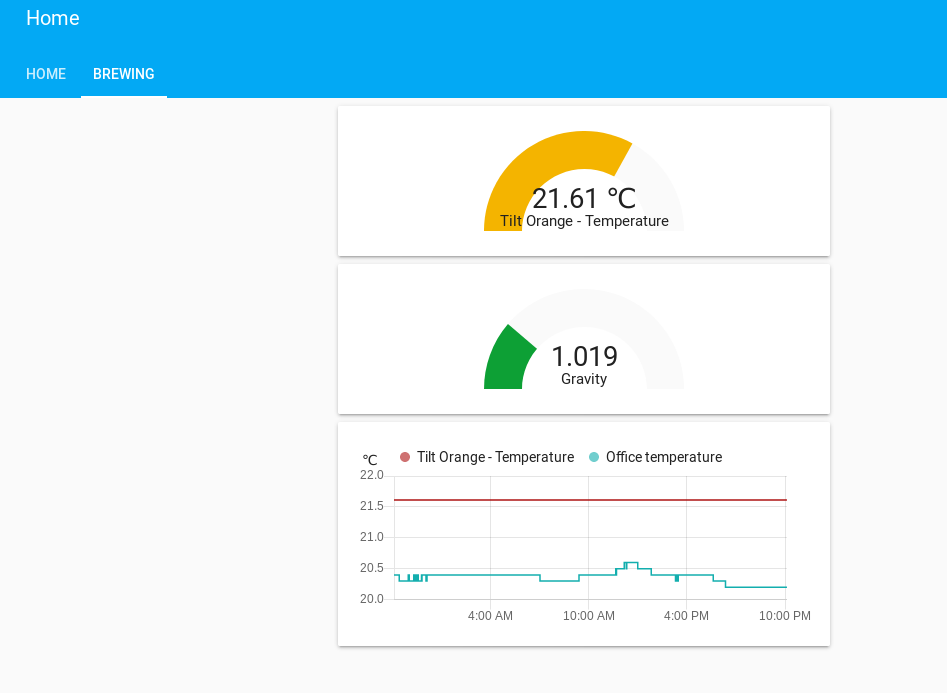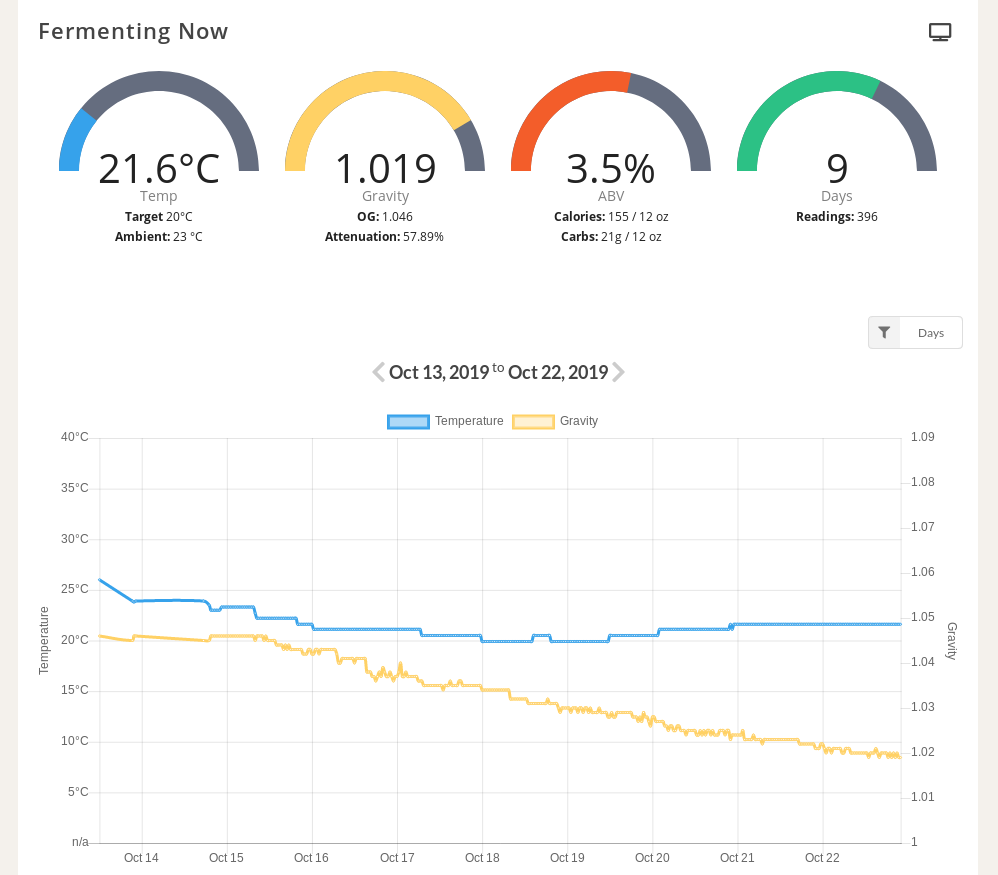- Inroduction
- How to run
- Running as a service
- Integrate with Home Assistant
- Integrate with Brewers Friend
Note: This package requires a MQTT server. To get one read here.
Wrapper for reading messages from Tilt wireless hydrometer and forwarding them to MQTT topics.
The device acts as a simple Bluetooth IBeacon sending the following two values,
- major: Temperature in Farenheit
- minor: Specific gravity
The raw values read from the Tilt are uncalibrated and should be calibrated before use. The script works a follows,
- Listen for local IBeacon devices
- If found the callback is triggered
- Translate the UUID to a Tilt color
- Extract and convert measurements from the device
- Construct a JSON payload
- Send payload to the MQTT server
- Stop listening and sleep for X minutes before getting a new measurement
This script has been tested on Linux. By default the script will create a log file in the path /tmp/tilt.log.
If you are on Linux first install the bluetooth packages,
sudo apt-get install libbluetooth-devThen install Python dependencies
pip install beacontools paho-mqtt requests pybluez
Run the script,
python tilt2mqtt.py
Note: If you get a permission error try running the script as root.
The code should now listen for your Tilt device and report values on the MQTT topic that matches your Tilt color.
You can use the mosquitto commandline tool (on Linux) to listen for colors or the build-in MQTT client in Home Assistant,
mosquitto_sub -t 'tilt/#'To listen for measurements only from Orange devices run,
mosquitto_sub -t 'tilt/Orange/#'If your MQTT server is not running on the localhost you can set the following environmental variables,
| Varable name | Default value |
|---|---|
| MQTT_IP | 127.0.0.1 |
| MQTT_PORT | 1883 |
| MQTT_AUTH | NONE |
| MQTT_DEBUG | TRUE |
If you would like to run tilt2MQTT as a service on Linux using systemd add this file to a systemd path (Normally /lib/systemd/system/tilt2mqtt.service or /etc/systemd/system/tilt2mqtt.service)
# On debian Linux add this file to /lib/systemd/system/tilt2mqtt.service
[Unit]
Description=Tilt Hydrometer Service
After=multi-user.target
[email protected]
[Service]
Type=simple
ExecStart=/usr/bin/python3 <PATH TO YOUR FILE>/tilt2mqtt.py
StandardInput=tty-force
[Install]
WantedBy=multi-user.targetRemember to change the PATH variable in the script above. Then update your service,
sudo systemctl reload-daemon
Using the MQTT sensor in home assistant you can now listen for new values and create automations rules based on the values (e.g. start a heater if the temperature is too low).
- platform: mqtt
name: "Tilt Orange - Temperature"
state_topic: "tilt/Orange"
value_template: "{{ value_json.temperature_celsius_uncali | float + 0.5 | float | round(2) }}"
unit_of_measurement: "\u2103"
- platform: mqtt
name: "Tilt Orange - Gravity"
state_topic: "tilt/Orange"
value_template: "{{ value_json.specific_gravity_uncali | float + 0.002 | float | round(3) }}"Notice that here the calibration value is added directly to the value template in home assistant. The calibration parameters are estimated following the Tilt guide.
Using the following gist it is possible to stream the calibrated values from home assistant to the brewers friend API via a simple Python script. After this you can add the tilt2mqtt.service to