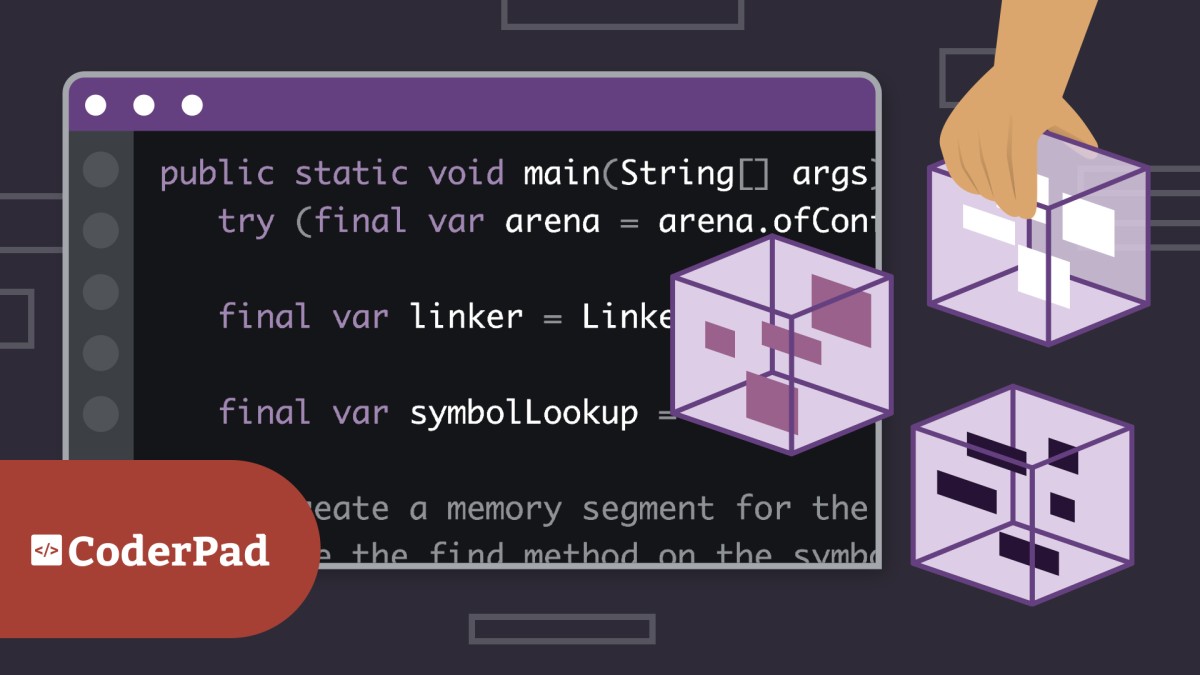This is the repository for the LinkedIn Learning course Advanced Features of Java 21. The full course is available from LinkedIn Learning.
In this advanced Java 21 course, dive into the cutting-edge features introduced in the latest Java release. Gain a comprehensive understanding of the Java release cycle and stay up to date with the language's evolution. Key encapsulation mechanisms, a cornerstone of security in object-oriented programming, are explored in-depth, including hands-on experience with the Key Encapsulation Mechanism API. The Foreign Function and Memory API, enabling seamless integration with native code, is covered through practical examples and coding challenges. Instructor Bethan Palmer also explains Scoped Values, a powerful construct for managing multi-threaded applications, and the Vector API, facilitating efficient processing of intensive computations. Additionally, Bethan covers dynamic loading of agents and revisits key encapsulation mechanisms, solidifying your grasp of these critical concepts through real-world use cases and problem-solving exercises.
See the readme file in the main branch for updated instructions and information.
This repository has branches for each of the videos in the course. You can use the branch pop up menu in github to switch to a specific branch and take a look at the course at that stage, or you can add /tree/BRANCH_NAME to the URL to go to the branch you want to access.
The branches are structured to correspond to the videos in the course. The naming convention is CHAPTER#_MOVIE#. As an example, the branch named 02_03 corresponds to the second chapter and the third video in that chapter.
Some branches will have a beginning and an end state. These are marked with the letters b for "beginning" and e for "end". The b branch contains the code as it is at the beginning of the movie. The e branch contains the code as it is at the end of the movie. The main branch holds the final state of the code when in the course.
When switching from one exercise files branch to the next after making changes to the files, you may get a message like this:
error: Your local changes to the following files would be overwritten by checkout: [files]
Please commit your changes or stash them before you switch branches.
Aborting
To resolve this issue:
Add changes to git using this command: git add .
Commit changes using this command: git commit -m "some message"
Bethan Palmer
Developer
Check out my other courses on LinkedIn Learning.