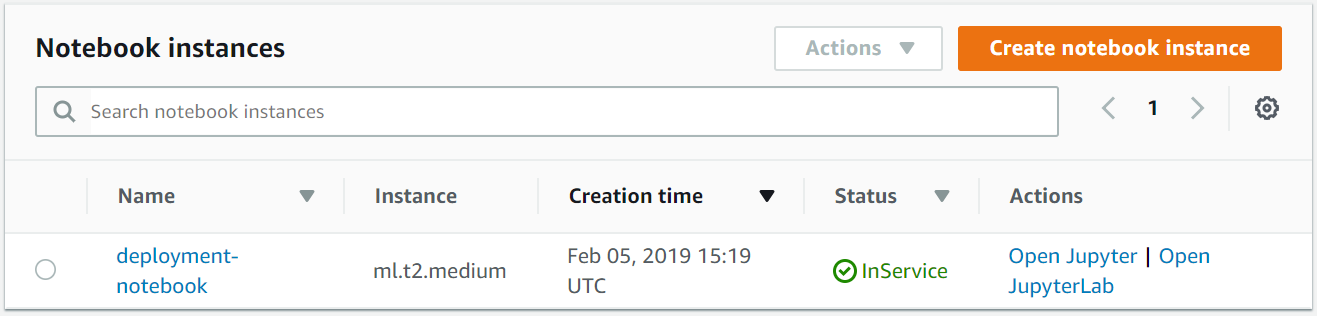The deployment project which you will be working on is intended to be done using Amazon’s SageMaker platform. In particular, it is assumed that you have a working notebook instance in which you can clone the deployment repository.
If you have not yet done this, please see the beginning of Lesson 2 in which we walk through creating a notebook instance and cloning the deployment repository. Alternatively, you can follow the instructions below.
First, start by logging in to the AWS console, opening the SageMaker dashboard and clicking on Create notebook instance.
You may choose any name you would like for your notebook. Also, using ml.t2.medium should be all that is necessary for the project. In addition, an ml.t2.medium instance is covered under the free tier.
Next, under IAM role select Create a new role. You should get a pop-up window that looks like the one below. The only change that needs to be made is to select None under S3 buckets you specify, as is shown in the image below.
Once you have finished setting up the role for your notebook, your notebook instance settings should look something like the image below.
Note that your notebook name may be different than the one displayed and the IAM role that appears will be different.
Next, scroll down to the section labelled Git repositories. Here you will clone the https://github.com/udacity/sagemaker-deployment.git repository.
Once you have filled in all of the required values, the settings should look as so:
You’re done! Click on Create notebook instance.
Your notebook instance is now set up and ready to be used!
Once the Notebook instance has loaded, you will see a screen resembling the following.
Welcome to the SageMaker deployment project! In this project you will construct a recurrent neural network for the purpose of determining the sentiment of a movie review using the IMDB data set. You will create this model using Amazon’s SageMaker service. In addition, you will deploy your model and construct a simple web app which will interact with the deployed model.
The deployment project which you will be working on is intended to be done using Amazon’s SageMaker platform. In particular, it is assumed that you have a working notebook instance in which you can clone the deployment repository.
Your project will be reviewed by a Udacity reviewer against the deployment project rubric. Review this rubric thoroughly, and self-evaluate your project before submission. All criteria found in the rubric must meet specifications for you to pass.
When you are ready to submit your project, collect all of the files in the project directory and compress them into a single archive for upload. In particular, make sure that the following files are included:
- The
SageMaker Project.ipynbfile with fully functional code, all code cells executed and displaying output, and all questions answered. - An HTML or PDF export of the project notebook with the name
report.htmlorreport.pdf. - The completed
train/train.pyandserve/predict.pypython files. - The edited
website/index.htmlfile.
You can access your notebook using the Action “Open Jupyter”.
Written with StackEdit.