-
-
Notifications
You must be signed in to change notification settings - Fork 145
New issue
Have a question about this project? Sign up for a free GitHub account to open an issue and contact its maintainers and the community.
By clicking “Sign up for GitHub”, you agree to our terms of service and privacy statement. We’ll occasionally send you account related emails.
Already on GitHub? Sign in to your account
4B4E0840 - MGS 2 AND 3 (Metal Gear Solid HD Collection) #154
Comments
|
MGS2 also works now. It's painfully slow tho. |
|
Can select games. Choose a game and it goes to a black screen doesn't get past this. Sometimes 'the guest has crashed' error will appear. Edit: Seems to work much better when started directly from the games xex. Maybe xenia is having trouble switching xexs? (They run on their own xex). However, MGS2 is painfully slow. |
|
I have the same issue. I can't get the game selection menu, but as soon as I launch a game I get a black screen, and sometimes an error message like in the picture. I checked the log but there is nothing I can find that's useful. I can upload it if needed but as I use xenia-project/xenia@bbebfd49 there might be some fixes, improvements or features I am missing from the latest dev. |
|
I retested this with commit xenia-project/xenia@e8621691 but I noticed this at least a week ago: I use an 8700k with a 1060 6gb with Windows 10 64bit and run xenia in DirectX 12/Vulkan mode. |
|
Hi, I'm having the same issue. I can select a game and view the instruction manual, as others have stated, but the game crashes as soon as I try to open one of the games. My disk image also doesn't seem to have a MGS3.xex or a MGS2.xex - just default.xex. |
This comment has been minimized.
This comment has been minimized.
|
@LittleStinky123 You can't make compatibility reports with the Canary version. It's only allowed with Master builds |
|
@ZolaKluke Ok, with the current xenia-project/xenia@443e6ed save game loading still doesn't work and it crashes after the codec like I said on the 15th of August. |
|
With the most recent build as of 2020 03 16, Metal Gear Solid 3 HD doesn't start, it shows a black screen or crashes like user @copymystyle666 has described. I'm running it on Ryzen 7 3800x with GTX1070ti. |
|
@Pollyvx For now the launching the xex of the MGS game selected in the starting screen from the default.xex doesn't work. |
This comment was marked as off-topic.
This comment was marked as off-topic.
|
Tested on xenia-project/xenia@c2e8c55 Played MGS3 until I retrieved my backpack from the tree and was introduced to Paramedic and the Boss. 40-48FPS. • Runs at a max of 48FPS. kernel-xex-switching |
|
The game works, you have to launch separately as no xex switching Maybe a sort of a frameskip system for this game? [Remove if post unnecessary] |
|
With latest master xenia-project/xenia@9a74df4 MGS2.xex gets stuck on fading load screen for ~5 minutes, before eventually displaying intro logos. Logos/splash screen/menu flash in and out at very high speed. Menu seems to be running at a snail pace at 16FPS, but CPU usage is very tiny. Profiler shows ExecuteRaw jumping from 0 to 100+ms. MGS3.xex seems to work pretty fine however, other than some minor 2D flashing similar to MGS2, but only runs at ~38FPS for me at starting area, with game being noticeably sluggish as others mentioned. (profiler shows most of the frametime is taken up by Processor::ExecuteRaw in my case, 25ms or so - would be interesting if the people who reported being locked at 48FPS could check the frametime of this too) Time scalar options only seem to affect audio, gameplay stays at same speed :( Most articles talking about these HD ports mention they run at 60FPS on actual 360, so I guess game is coded to assume it's always at 60FPS... E: the rest of this post is pretty much outdated now that I found the real culprit that prevented us from running it at 60FPS, see next post for details about that. E: from looking at the games code it seems pretty hardcoded to work at 60FPS... but there are some spots where they correct things for 50FPS though (multiply by 0.83 / 1.2), but will only use those corrections if VdQueryVideoMode returns 50Hz refresh rate. Maybe it'd be a good idea to add an option for that to config, after all it's easier to get 50FPS than 60, and there's probably other games that are hardcoded for 50/60 too. Below are some ways I found that can help if you can't get 50/60FPS, by speeding up animations & some other game-world things, pretty sure there's still a ton of things hardcoded for 50/60FPS though. E: Seems 0x84423B7F is a byte that acts as a speed multiplier or something, by default for 60Hz screens the game sets this to 5, and for 50Hz it sets it to 6. This number gets reset back to 5 pretty often though, a more permanent solution is editing the function that sets it: at 0x823342C8 it decides what number to use based on refresh-rate (some funcs also call this directly instead of using the stored value) We can just change that func to always return the number we want instead, by patching 0x823342C8 to Where XX is the number you want to set it to (you'll probably need to patch the XEX itself or use a xenia-patch file for this, don't think we can edit code with cheat-engine) (tip: use 'xextool -eu -cu MGS3.xex', open MGS3.xex in hex editor, search for and change the first 8 bytes of the search result to the ones above) BTW I haven't tested this out that much yet, but it seems to change character movement/anim speed at least. There's a ton of other 50Hz checks in the code which this doesn't touch though (the 'DisplayIs50Hz' func is at 0x8233B770), maybe those need to be looked at too. These offsets are for the EU release btw (media ID 62DC722C, v0.0.0.6) |
|
E: the issues mentioned below (except the blurriness) have now been fixed as of xenia-project/xenia@690b0d9 - so both MGS2 & 3 should give better performance now! Label suggestionsstate-gameplay / state-playable Huh, the MGS2 long load time & flashing issues seem to be caused by https://github.com/xenia-project/xenia/blob/9a74df491ffd0189ddd26bc2030e0eae6a775f4e/src/xenia/kernel/xam/apps/xmp_app.cc#L431 - removing that Sleep lets MGS2 start up fine, just like MGS3. MGS2 is calling that func from the main thread, guess that's what caused those issues, maybe we need to add some check there so it only sleeps when it's a different thread instead. E: Looks like MGS3 is also doing the same thing too, with the Sleep removed even my ancient 3570K can get 55-60FPS now, without any patches, woot! Anyway it's a little hard to make out, but here's MGS2 ingame: Not really sure what's up with that blurring, the cutscenes all seemed fine. Tried changing a bunch of config options but haven't found any that fix it unfortunately ;_; |
I'm having the exact same issue using the newest version of Xenia. Il be able to navigate the menu and then when I launch a game it either gives me a black screen or a crash log and notification. |
|
@funkytownyanis MGS2, MGS3 & the menu launcher are all separate XEX executables, Xenia will run the launcher XEX but doesn't support reloading into another executable atm. For now you can get around that by running the MGS2/MGS3 XEX directly (if you have ISO/GOD you'll need to extract it) E: oh as gibbed mentions below you can use launch_module with ISO/GODs, eg. running xenia like |
|
In both mgs2 and mgs3, cutscenes seem to have a problem where sound effects and voice lines will get progressively out of sync. Its uneffected by the max_queued_frames = 3, as the delay still happens with or without it. The subtitles themselves are also delayed. |
it's not an issue when you use vulkan for some reason but some textures dissapear |
@ajojoreference i've been trying to fix this for days now and it turns out that all you have to do is set fps cap in your gpu driver to 60 |
I can confirm this works, though the newer builds seem to have reintroduced a transparency bug that makes mgs2 unplayable |
|
Newer builds of Xenia and Xenia Canary have the same weird transparency bug. Where you can see like waterfalls or oceans through buildings. Really really weird lmao... EDIT |
Setting this line to true in the config makes this problem go away. gpu_allow_invalid_fetch_constants = true |
|
With gpu_allow_invalid_fetch_constants = true, MGS2 is playable without graphical error while in gameplay, however there is constant flickering/screen tearing in most cutscenes, and some in-codec footage is completely black. EDIT: This is an issue with resolution scaling, as reverting to default resolution makes the game perfectly playable. Shame some of the textures aren't as nice on the lower resolutions tho |
|
Transparency bug still occurs on Xenia Canary on Series X/S, even with above config change |
|
Transparency bug stopped being fixed by "gpu_allow_invalid_fetch_constants = true" after some specific Canary build. It works in January 29 build, both MGS 2 and MGS 3 work glitchless. The only problem for me is the sound. Somehow I don't have steady sound quality - it loses high frequencies sporadically |
|
My problem with mgs3 is after finishing the first mission it makes my screen fully black and forcing me to sign out of pc to get rid of it |
Same issue as [CommicKick69ing], I only have the Default.xex do I need to create MGS2.xex and MGS3.xex. |
|
Yes, you need to launch them separately using their respective .xex files |
|
how tho? |
|
Can confirm that on the latest Canary build, setting "gpu_allow_invalid_fetch_constants" to "True", makes no difference. Tested it on Xbox Series S. |
|
Tech support belongs on the Discord server: https://discord.gg/Q9mxZf9 |
|
In MGS3, when interrogating a guard, the sentence the guard says gets cut off almost immediately. The subtitle gets cut off too. |
|
Just downloaded master build tonight and this was first game I played. Getting graphical issues in cutscene after The Boss tosses Snake off of the bridge. Chopper blades over top of everything else. Playing on PC with 5700x and 3070. Extracted XEX files from iso. |
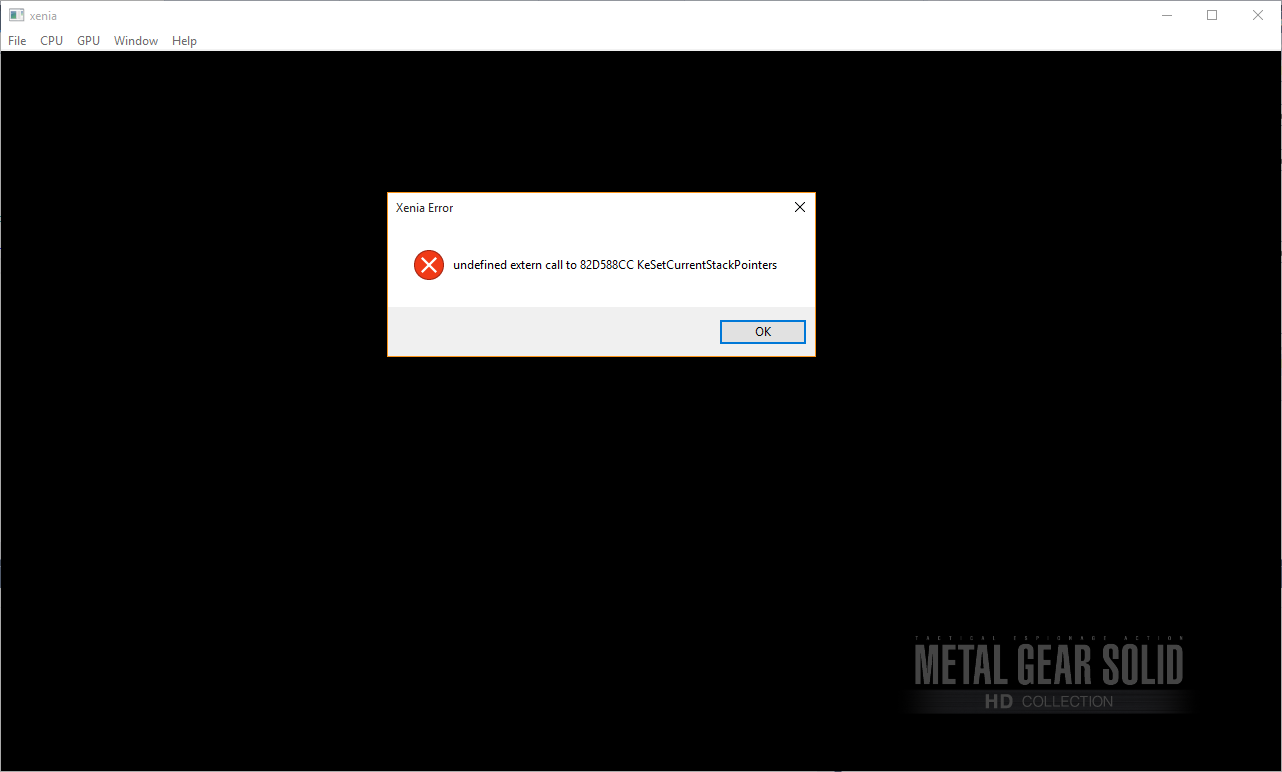
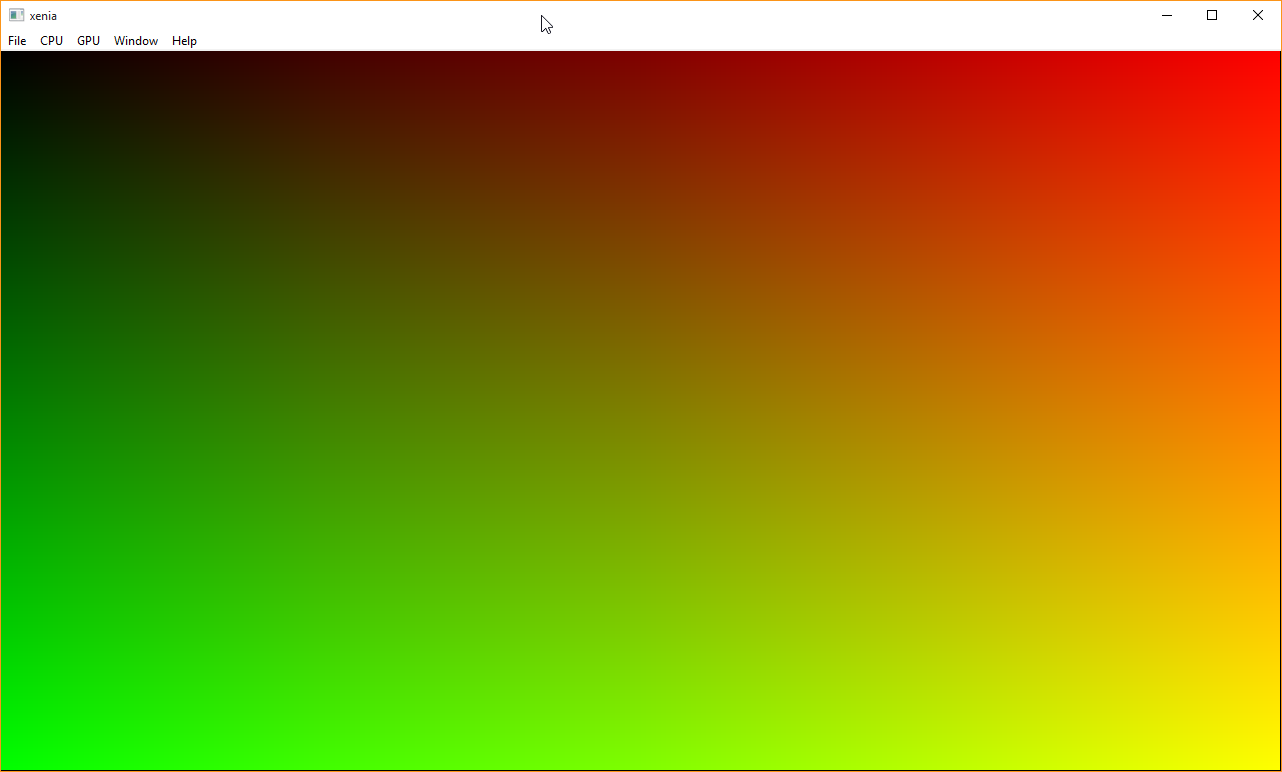
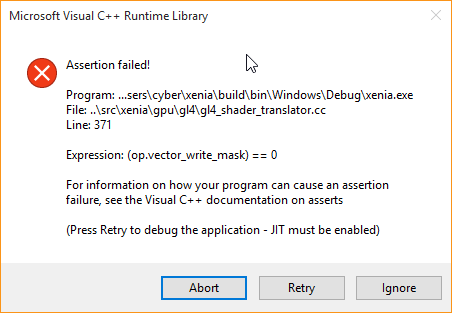


















Marketplace
Tested on xenia-project/xenia@7711568
Issues:
Loads game, gets to game selector.
Can move between MGS 2 and 3.
Can look at game descriptions.
Trying to open a game crashes Xenia.
Throws this assert a lot on the menu.
Not sure if it's a multi xex loading issue or something. If I open MGS2.xex directly instead of default it hangs on a loading screen, throwing up the same assert.
Video:
Video
Log:
Log
Labels:
state-menus
The text was updated successfully, but these errors were encountered: