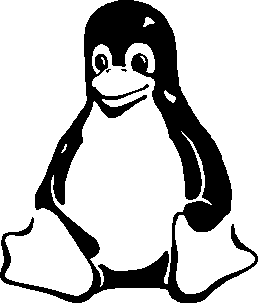| title | author | date | lang |
|---|---|---|---|
What is UNIX/Linux? |
CSC Training |
2020-04 |
en |
This session shall give you some insight on:
- the history of UNIX and Linux
- the distinguishing features between UNIX and Linux
- the determining features of LINUX (which are common with UNIX)
- the concept of Command Line and Graphical User Interfaces
- Linux is a free and open-source software operating system built around the Linux kernel.
- The kernel is a computer program that is the core of a computer's operating system, with complete control over everything in the system.
- Linux was originally developed for personal computers based on the Intel x86 architecture, but has since been ported to more platforms than any other operating system.
- Linux is a derivative of the original AT&T Unix operating system.
- The Linux kernel is an Unix-like operating system kernel.
- Unix was designed to be portable, multi-tasking and multi-user in a time-sharing configuration.
- Unix (and thus, unix-like) systems are characterized by various
concepts:
- the use of plain text for storing data;
- a hierarchical file system;
- treating devices as files;
- the use of a large number of small programs that can be strung together through a command-line interpreter, as opposed to using a single monolithic program that includes all of the same functionality.
- Multitasking is the concurrent execution of multiple tasks (also known as processes) over a certain period of time.
- As a result, a computer executes segments of multiple tasks in an interleaved manner.
- Multitasking automatically interrupts the running program, saving its state (partial results, memory contents and computer register contents) and loading the saved state of another program and transferring control to it.
- This is called context switching.
- Multi-user system is operating system software that allows access by multiple users of a computer, typically simultaneously.
- The operating system provides isolation of each user's processes from other users, while enabling them to execute concurrently.
- The filesystem supports multiple users by providing permissions or access rights to specific users and groups for all the files stored on the system.
- Unix-like operating systems create a virtual file
 system,
which makes all the files on all the devices appear to
exist in a single hierarchy. This means there is one root
directory, and every file existing on the system is
located under it somewhere.
system,
which makes all the files on all the devices appear to
exist in a single hierarchy. This means there is one root
directory, and every file existing on the system is
located under it somewhere.
- To gain access to files on another device, the operating system must be informed where in the directory tree those files should appear. This process is called mounting a file system.
- Linux supports numerous file system formats, most common ones being ext* family (ext2, ext3 and ext4), XFS, ReiserFS and btrfs.
- A Linux distribution (often abbreviated as distro) is an operating system made from a software collection, which is based upon the Linux kernel and, often, a package management system.
- A typically comprises of a Linux kernel, GNU tools and libraries, additional software, documentation, and a desktop environment.
- Almost 600 Linux distributions exist (500 in active development).
- Debian (Ubuntu, Mint, Knoppix) and Red Hat (Fedora, RHEL, CentOS) are the most common ones.
- Whether Google's Android counts as a Linux distribution is a matter of definition.
- selection of different distributions (http://www.distrowatch.org/)
- Command-line interfaces (CLI) shells, are
 text-based user
interfaces, which use text for both input and output.
text-based user
interfaces, which use text for both input and output.
- The dominant shell used in Linux is the Bourne-Again Shell (bash).
- Most low-level Linux components use the CLI exclusively.
- The CLI is particularly suited for automation of repetitive or delayed tasks, and provides very simple inter-process communication.