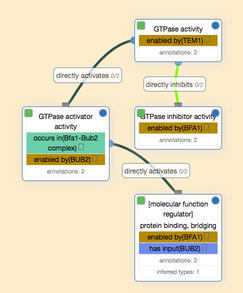Welcome to the general public face of Noctua. Current development is very rapid, so some of these docs may be out of date.
- Noctua Users
- Start with the video demos, such as the editing example
- GO curators should read the Noctua Quickstart (draft, in progress)
- After that, read the full LEGO modeling guide (draft, in progress)
- For general tool usage, see the instructions below
- Software Developers -- Development and technical documentation can be found on the GitHub repository.
- Bioinformaticians and Systems Biologists -- See the Noctua models repository for access to the underlying models and explanation of the OWL representation
- Biologists and end-users -- We are working on a number of ways to make the models easier to search and to use in data interpretation
- Embeddable widgets for adding to existing database websites
- Browsing of models and annotons in AmiGO. Currently only available in labs. Choose "Select/Browse" on the landing page
- Network-based enrichment analysis
- Check back on this site throughout 2016 to see progress!
The current preview instance is available here; for a toy example model, see one of the scratch models.
This instance is configured for use with the Gene Ontology project.
- Models that are currently known (either in memory or file) are found under [Current State] > select "Usable" > [Jump]
- To create a new model from a class and a DB, use [Wizard] > (fill out first sections) > [Generate]; this operation could take tens of minutes depending on the complexity
- To create a new model from just a DB, use [Wizard] > (fill out second section) > [Generate]; this operation may take minutes depending on the size of the GAF to be loaded
- Directly loading by copy-and-paste is not currently tested
- A new instance can be created by filling in the form on the left side of the display
- Double clicking edges and instances allows the editing of evidence and comments
- Clicking on the green box upper-left of an instance allows you to view and edit the instance type information
- By dragging the blue circle in the upper-right of an instance to anywhere on a different instance will allow you to create a relation between the two
- Model meta information can be edited by selecting [Model] > [Edit annotations] from the top menu
- [Model] > [Soft refresh] gets a fully updated model from the server; this is what you'll use for the time being when another user makes a change to the model
- [Model] > [Reset] complete reloads everything from the server from scratch
- To export to a text file (Manchester syntax), use [Export]
- To save your current model, select [Model] > [Save]; your model should now be available from the landing page
- Dragging on the background of the model allows you to pan around without using the scrollbars
- Under [Views], there are various zooming options
- To reduce clutter, the "part of" relation can be hidden by selecting [View] > [Show/hide "part of"]
- The minimum space you start with is 800x600px. If you need more, try reseting your model--the space you can use will grow with it.
The bulk of major issues and feature requests are handled by the tracker (https://github.com/geneontology/noctua/issues). If something is not mentioned here or in the tracker, please contact Seth, Heiko, or Chris.
- When editing large models, you may reach a point where almost anything you do will cause an error and hang (refresh to get back to where you were); if you want to make sure your model is saved, contact Seth #151
- Sometimes, when moving instance or relations near a boundary, the relations will fall out of sync; either move nearby instances or refresh the model
- Sometimes, when editing an instance, the relations (edges) will fall out of sync; either move nearby instances or refresh the model
- Newer versions of Chrome and Firefox are supported, Safari is not supported
- You need to have cookies allowed in your browser (for Persona)
- Ad-blockers have been known to cause problems, please use a clean browser profile
- You cannot save unless you have a title.
- You cannot delete.
- When weird things happen, this is pretty much what you should try:
- Refresh your page
- "Hard" refresh your page (probably by pressing "shift" or something when you refresh; the idea is to try and flush your cache, getting things freshly from the server)
- Are you logged in? Are you sure? Try logging out and logging back in again--a bad session can cause all sorts of interesting things
- Try going back to the main landing page, finding your model again, and trying again
- Try contacting Seth, Chris, or Heiko